You’ve probably heard of multichannel support at this point—at least 95% of marketers say that they know how important it is, after all. But, if people know how important having a cohesive, unified experience is, why do 61% of customers report that they have not been able to easily switch from one channel to another when interacting with customer service? Mostly because it’s pretty tricky. It’s hard to provide a cohesive experience, especially if you do not have the engineering resources to devote to it—not to mention if you start to add new technologies like video chat into the mix.
That being said, making it easy for your customers to use different channels, or even to use several channels together is incredibly valuable. Look at these statistics on cobrowsing, for example:
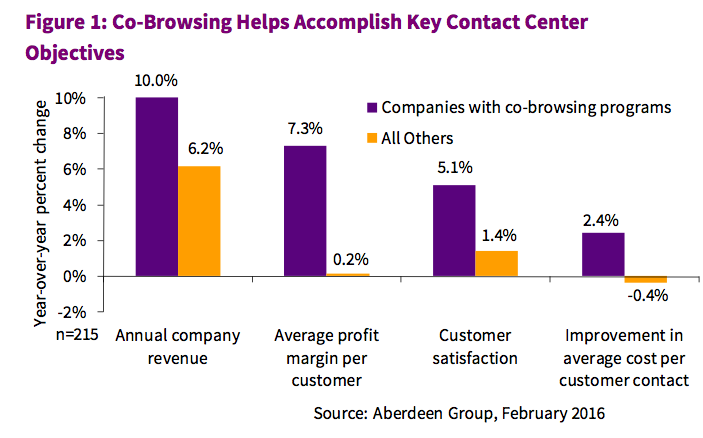
Cobrowsing is when a customer support agent is able to simultaneously browse the same screen as the user that they are trying to help— and such a small thing can make such a big impact. This strategy is often used when they are already using a support channel such as chat, or another instantaneous method of communication—Acquire.io also offers a phone cobrowsing tool, for example. As you can see, cobrowsing is an incredibly impactful tool and functionality to open up for your customers, but it’s also good for your company: it boosts revenue, CSAT and profit margin, and drops metrics like cost per customer contact.
Cobrowsing might sound complicated to implement and, if you were to have to build it from scratch, probably would be. Luckily, tools like Acquire.io make it easy to turn on for all of your customers, without an ounce of engineering time. Not only that, but they often offer functionality that you wouldn’t think to add, like privacy screening, or page highlighting capabilities—all of the awesome things that make cobrowsing such a powerful tool for both support teams and the people that they are helping. Let’s break down some of the other ways that cobrowsing helps:
Proactive Help
New technologies can help make existing live chat technology even more efficient. For example, implementing proactive chat in tandem with cobrowsing can make for an incredibly powerful addition to your sales funnel. Instead of letting them try to figure it out on their own, a user may be offered a chat window to help during check-out as a way to ensure that they are able to purchase.
By doing this, it almost feels like magic: help is offered to the customer before he or she asks for it and is granted without needing to ask for any extra information. Because you are using cobrowsing, you already know what they’re looking at and where they might be running into trouble. This is so successful that 92% of proactive live chats receive a positive CSAT score!
Quicker Answers
The average support ticket takes 82 hours to reach its resolution. Conversely, 70% of online customers expect that their queries get solved within 5 minutes. Yikes. The neat thing is that 78% of customers are satisfied when they use a cobrowsing experience compared to 47% who say they are satisfied using a web self-service. The proof is in the pudding.
Instead of the back and forth of emails or chat, cobrowsing allows the support representative to get right down to business seeing what the customer is looking at. There’s no ambiguity or lag time like there is with traditional support channels, because the clarification can happen right in the moment. Rather than waiting for an annotated screenshot or an answer four hours later, the customer can show your team what they are confused about right away.
Allows the agent to take over
Did you know that the average cart abandonment rate is at 76% and amounts to $4.6 trillion in lost eCommerce sales? Some of that is caused by sticker shock, or improper customer education, but much of it is also caused by confusion or fear. Customers in less tech-savvy demographics are particularly subject to cart abandonment over fear of security, or incorrectly entering their card information.
If you implement cobrowsing, you enable customers to grant access to your support agents to help them complete tasks that may be frustrating or discouraging. While this might seem counterintuitive, guiding some customers through a process the first time may help them to be able to complete them more readily on their own later. Similarly, some things (like purchasing), may only need to be done once—there’s little benefit to forcing customers through something uncomfortable if you don’t have to.
Here are a few pages where cobrowsing might be particularly useful:
- Account management
- Sales and pricing pages
- Purchasing pages
All of these are places where valuable information is being exchanged. Often, it’s without much clarification, either. By allowing your agents to help guide customers through the process you impact your users’ shopping experiences and the amount of sales that you are making. You also gain valuable insights into where in your app might be the most problematic or fear-inducing for your customers.
Contextual Experiences
The benefit of cobrowsing is that you can see what customers are doing before they open the chat window. In order to provide end-to-end engagement, organizations need a comprehensive cobrowsing solution where they can observe the behavior of their visitors and customers on their website and mobile app in real-time. Having this kind of information allows companies to offer a more contextual and personalized experience. Features like cobrowsing, live chat, and customer profiling analytics allow companies to provide the types of experiences that customers want.
According to Zendesk, 87% of customers think brands need to put more effort into providing a seamless experience. Have you ever had an experience that seemed less-than-seamless at best, and disjointed at worst? Maybe you reached out on Twitter to their support team, just to have them tell you to contact email, and then bounce you through several different representatives before finally getting an answer several days later? Much like you probably did, 89% of customers get frustrated having to repeat their issues to multiple representatives. Cobrowsing eliminates some of that, and makes it easier to know where someone is coming from.
With cobrowsing, you are able to see right what a customer is looking at, rather than having to play a guessing game. When they say they are having trouble with a “thingy on the site” you know exactly which “thingy” they’re talking about. Because you are looking at it. This saves them the time and effort of having to go through and detail every instance in their interaction, and gives you better information to resolve their issue for them.
Security
Cobrowsing makes people feel safer and more secure: there are no external downloads necessary, it protects and hides client information, and it only shows the agent what the customer chooses to show them. Unlike traditional video sharing, which does none of those things, it’s pretty functionally secure.
Some customers may feel anxious if you ask them to go and download a third-party software that you aren’t familiar with. It can also slow down the support interaction more so than needed. In fact, when asking consumers what impacts their level of trust with a company, offering excellent customer service ranked number one—and that includes offering end-to-end, secure service. Customers should never have to send you a username and password, grant you access to their private information, or be forced to download additional software in order to be able to get help from you. Cobrowsing supports you in offering the best support possible.
More time for outside projects
Cobrowsing reduces call-handling time, thus freeing up your agents to work on products outside of the queue as needed. Because agents get a real-time look at a customer’s screen, they are able to much more quickly find the issue than if they were helping them through traditional means like phone or email. Your support agents know better than anyone else what tooling implementation or features would best help your customers. Using cobrowsing and live chat gives them free rein to make decisions and grants them the time necessary to make moves towards making them happen.
Further, video-conferencing on its own has its downsides: chat is faster and more reliable on slow connections, and offers a much more flexible means of communication. Similarly, with chat the user and the agent can both take breaks and return to the conversation where they left off—you can’t just walk away from a video call.
Drive Self-Service Usage
Self-service is super valuable: 50% of customers think it’s important to solve product or service issues themselves and 70% expect a company’s website to include self-service functionality. That being said: they might not always know how to use it, even if you do provide it for them. Cobrowsing can be especially valuable for showing new customers how to use your existing self-service tools, or when you launch or update existing tools and processes. For example, if there are specific customer segments that have trouble using online tools, you can target them with your chat windows and guide them through new or troublesome processes. Another great implementation is to provide white-glove service to top-tier customers—just like some companies would offer video chat, as needed. Showing customers via cobrowsing and chat how to best utilize the resources that you already offer encourages the long-term adoption of your self-service tools.
Improve Agent Satisfaction
Most customer support agents have had the experience of asking for information from a customer, and having the wrong screenshot or information sent back. Cobrowsing reduces the frustration inherent for customers when they’re required to articulate issues, but it also helps agents who need to direct users to perform actions online that might be unfamiliar to them. Agents appreciate being given the tools they need to be more efficient and productive—just like everyone else, they want to be successful and hit their goals as well. In fact, research from DestinationCRM shows that motivated and productive agents positively affect the customer experience: happy agents mean happy customers. Take a look at this chart from Sharpen:
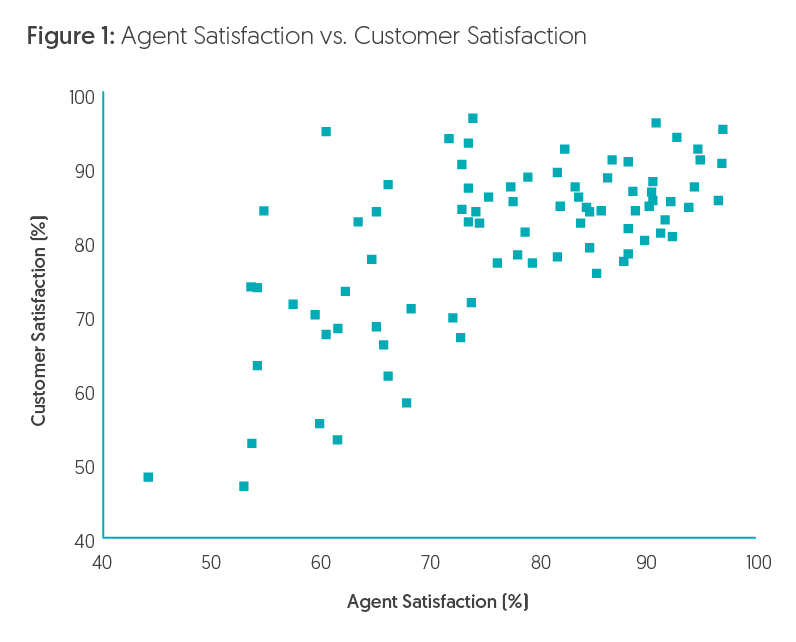
As your agents get happier, so do your customers. So, making it easier for your agents to do their job and avoid the frustration of confused customers isn’t just valuable for them, it’s good for everyone.
Conclusion
Tools like Acquire.io and Chatra make it so easy to help your customers get where they want to go. Not only is your team able to proactively pop up chat bubbles where your customers need it most, but you can also see what they might be currently struggling with without needing to launch into a lengthy back and forth over screenshots and credentials.
Cobrowsing also helps your customers to feel a bit more secure: instead of having to download a third-party software and leave your company interface, they’re able to just use your built in software to share information with you seamlessly. Given that many abandoned cart and sales issues are the result of lack of trust around security, this is a huge benefit and impact to your bottom line.
Beyond your bottom line, cobrowsing also impacts other metrics, like agent productivity, time to response, and customer satisfaction. Turns out that making it easier to get answers is a huge boost to most of the functions that your support team relies on—not just your customers. It helps your agents feel happier and frees them up to work on other projects outside of the inbox that can then continue to boost the flywheel of customer happiness and success.
Take a look at what Acquire.io and Chatra can do together for your business, and be amazed by all of the things in your organization that start to shift with them.