Our team is here today with some exciting news 🎉
We’re proud to launch Chatra Bot which welcomes visitors, collects their contact and other details — much like our well-known (and now defunct) pre-chat form, but a lot better!

Chatra Bot was designed for smoother customer experience and, in line with online etiquette guidelines (and a new California law), it doesn’t try to mimic human behavior. Instead, your customers will know that a bot is communicating with them straight off.

We admit: the pre-chat form was a bit clunky and the logic behind it was not easy to understand for many customers. Chatra Bot eliminates a few redundant features and makes it crystal clear to understand when it should work: after the initial message, when you delay a response, or never.
Custom fields
When the bot joins the conversation, it displays a series of questions like name and email which come up step by step. We believe it makes it easier for the customer to answer in a consecutive order rather than seeing a long form with several fields.
Now you can also add custom fields to that form like company, or order number.

You can use up to 5 custom fields and rearrange them by dragging and dropping in the right place. Whatever works for you!
An end to incomplete messages
If you are anything like us, you hate incomplete messages that often present themselves in the form of “Hello?” not followed by any meaningful question. That’s especially annoying when you receive them while being offline and have to get back to a person, later on, to clarify what they wanted. With the bot, we aim to put that to rest: after the message is sent and the form is filled, the bot asks the visitor to consider adding any meaningful details to their inquiry.
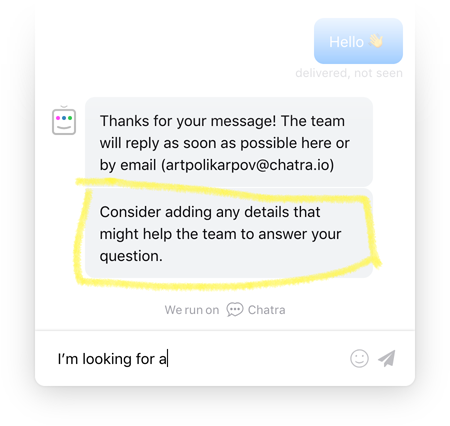
Zapier integration

The integration with Zapier is now officially out of beta!
Zapier lets you set up automated workflows called “Zaps” that pass info between your web apps. We teamed up with Zapier to bring you some ways to automate your workflow while you focus on more important tasks.
You can now connect Chatra with 1,300+ apps including Pipedrive, Salesforce, and MailChimp. The workflows are triggered when new messages are sent, or whenever new conversations begin or end in Chatra.
For example, with our MailChimp Zapier automation, you will be able to get new subscribers in your MailChimp list from your live chats. This will allow you to follow up with your customers and provide feedback if necessary.
We have prepared 10 templates with the apps of our choice for you to start. Head over to our Zapier integrations page to learn more!
Parli Italiano?

Ciao ragazzi! Our widget is now officially translated into Italian, making it our 8th available language among English, Russian, German, French, Dutch, Spanish, and Portuguese.
To enable it, go to the Set up & customize tab and check the box next to Italian. The language for your visitor will be selected based on the language of their browser.
NB: if your widget is translated into a different language, please pay attention to the new locale strings starting with bot_ and translate them. Get in touch with us at [email protected] if you need help.
What’s in the works
Another very important and asked-for feature is going to be released soon: your customers will be able to choose the department they want to direct their inquiry to (like sales or support) in the chat window.
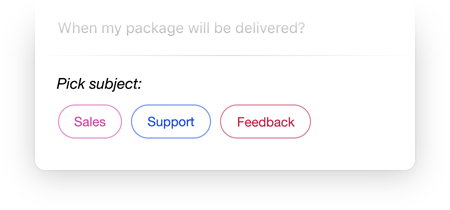
The final look is subject to change
That’s it, folks!
What do you think of this update? Do you think our new Chatra Bot beats the old pre-chat form? Let us know, your feedback is much appreciated!