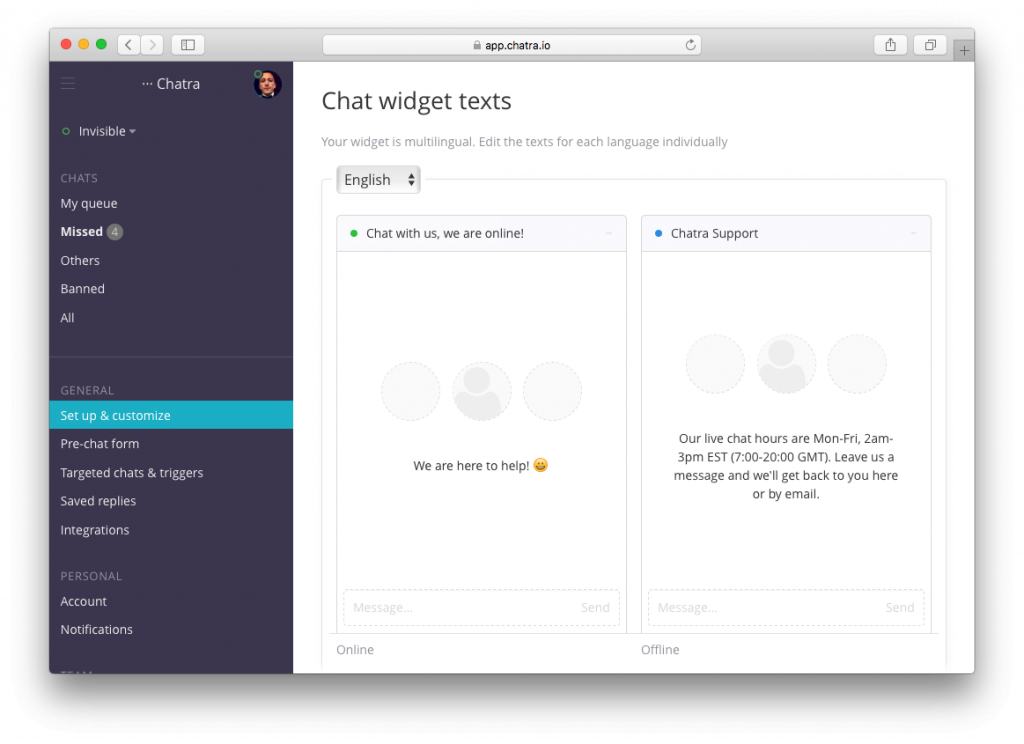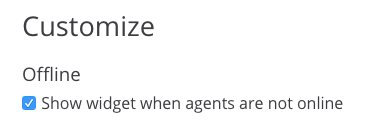Attention, attention! We are happy to announce an important update: now you can grab most of the live chat benefits even when you are offline.
We’ve built a “messenger mode”: redesigned an offline form, added agents’ pictures and made offline conversations lively. Here’s the list of changes we made:
No offline form
We removed an old fashioned offline form:
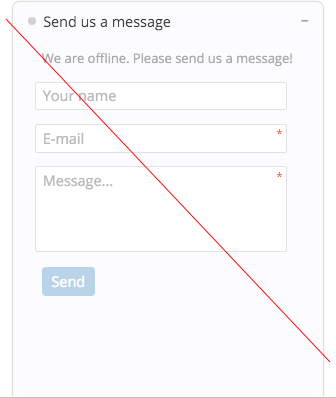
When all agents are offline, the widget now looks like this:
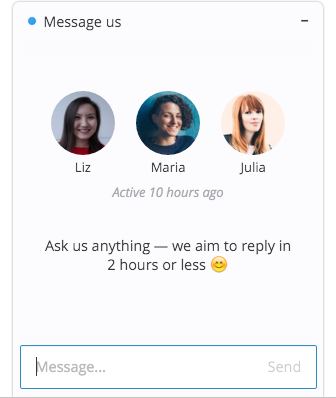
A rigid and formal offline form has been replaced with a cute messenger box. The gray status indicator is now shining blue and you can see agents’ avatars and time of the last activity — all these things make the widget look “alive” even when agents are not available.
It’s not necessary to say that you are offline, but you can let your customers know that they should not expect an immediate answer. The texts for online and offline invitations can be edited in “Set up & customize → Chat widget texts” section: https://app.chatra.io/settings/general
Pre-chat form
Anonymous visitors introduce themselves via a pre-chat form:
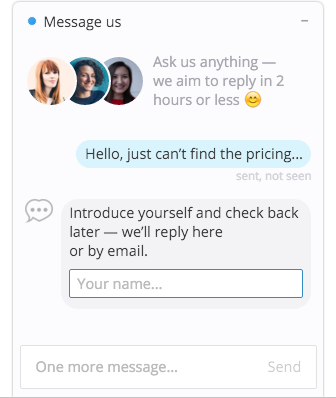
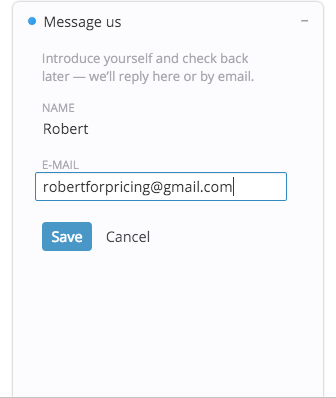
You can adjust the fields, make them required or optional, change your copy and other settings in the “Pre-chat form” tab: https://app.chatra.io/settings/preform
Use proactive chat invitations when you are offline!
Another benefit of the new design — proactive chat invitations can work even when you are offline:
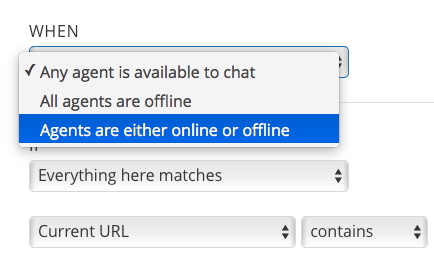
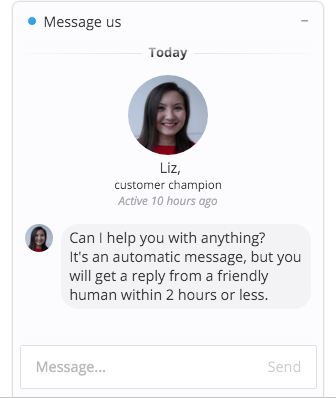
Adjust the settings of your current triggers or better create new ones in the “Targeted chats & triggers” tab: https://app.chatra.io/settings/actions
Replies to visitors
We used to hide the text input field as soon as a visitor went offline. It didn’t work so good:
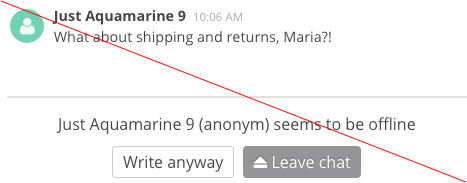
Now you can reply from the app, even to customers who have already left your website:
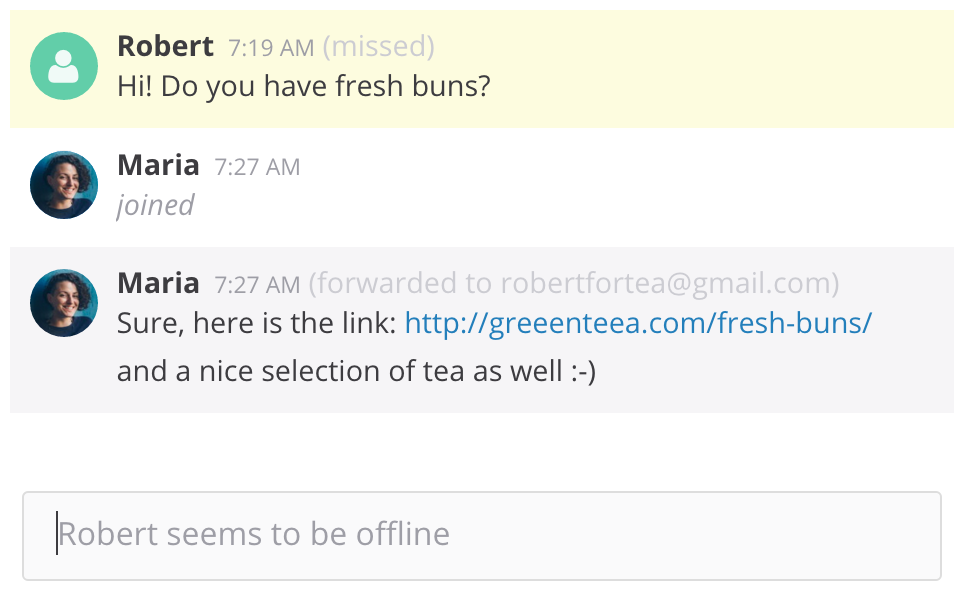
Visitors will see new messages if they come back to your website or will receive your reply to their inbox if they leave their email address:
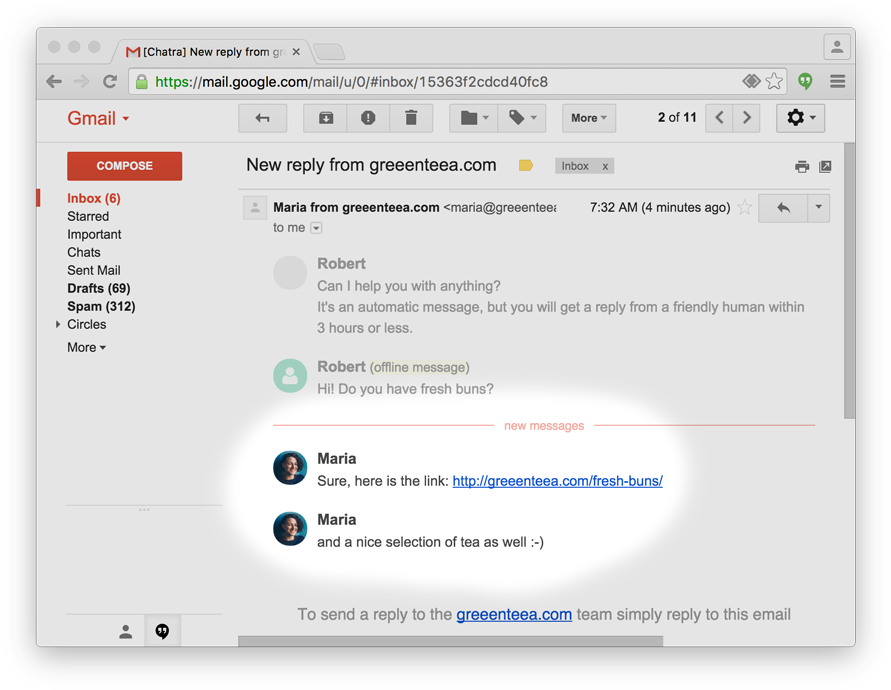
NB! To send a message to a customer both via widget and email, reply from Chatra. If you use your mailbox or helpdesk to reply, the conversation in the Chatra widget won’t be updated.
Choose a preferred mode
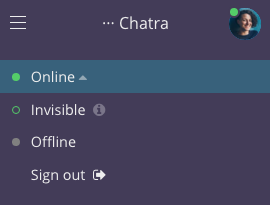
Online — chat with visitors in real time and receive notifications immediately.
Invisible — you will not be receiving notifications about new chats until you are invited to join a conversation by another agent. You can also join any conversation manually if you want. Moreover, you can use this mode to help other agents if they delay in responding. For more information about the invisible mode, check this guide: https://chatra.io/ru/help/#invisible
If all agents are invisible, the widget goes into the offline, “messenger” mode.
Offline — Get no notifications, and receive messages from your visitors and reply to them from Chatra or an email client of your choice.
Message status
Both you and your visitors will see if messages have been seen or not. Impatient visitors will now know you aren’t ignoring their question, but simply haven’t read a message yet.
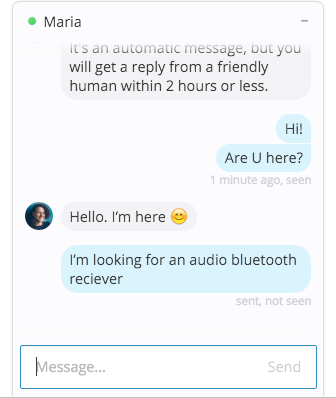
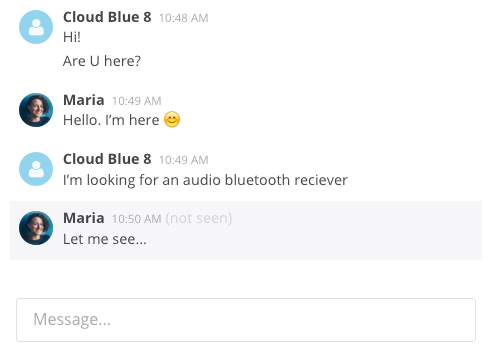
Mini-invitations
We designed a smaller version of online form invitation to greet your customers and show them the agents’ statuses. It works both for new visitors and returning visitors who chatted with you before.
It looks cute:
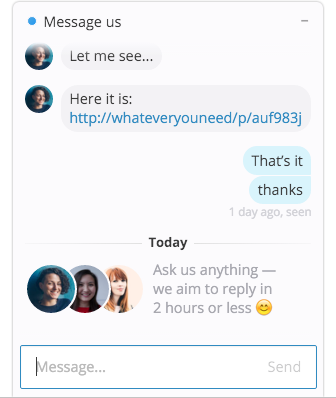
Missed and unread chats counter
Chatra marks visitors’ requests that haven’t been read by any agent yet:
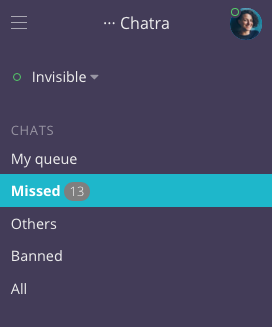
How to turn new offline mode on
If you were using our offline form before, you have it enabled already. If not, check the box “Show widget when agents are not online” in “Set up & customize → Customize → Offline” tab: https://app.chatra.io/settings/general
Uncheck the box if you still want to hide the chat widget when you’re offline.
Let us know what you think about the new mode and share your feedback in the comments below, chat with us or email at [email protected] :—)