At Chatra, we receive feature requests every day. We appreciate them because they help us understand our users and inform the product development.
One of the popular feature requests is a WhatsApp integration that would allow users to reply to WhatsApp messages from Chatra.
Currently, you cannot reply to your WhatsApp messages from Chatra, but you can still give your customers an option to chat with you via WhatsApp. And what’s better — this option is completely free!
How to let your customers chat with you via WhatsApp
When you sign up for a free WhatsApp Business app, it generates a short link that allows your customers to chat with you. Here’s how you can use it in Chatra:
- Open your WhatsApp Business app and go to Settings → Business tools.
- Tap Short link to view the generated link. It looks like this: https://wa.me/message/XXXXXXXXXXXX, where XXXXXXXXXXXX is your unique ID.
- Copy the link and go to your Chatra dashboard.
- Use the code
[link text](full link address)to add a WhatsApp hyperlink anywhere in the widget.
When using this code, make sure there is no space between the ] and ( symbols, or it will not be converted into a hyperlink.
For example, you can add the link in the chat widget texts:
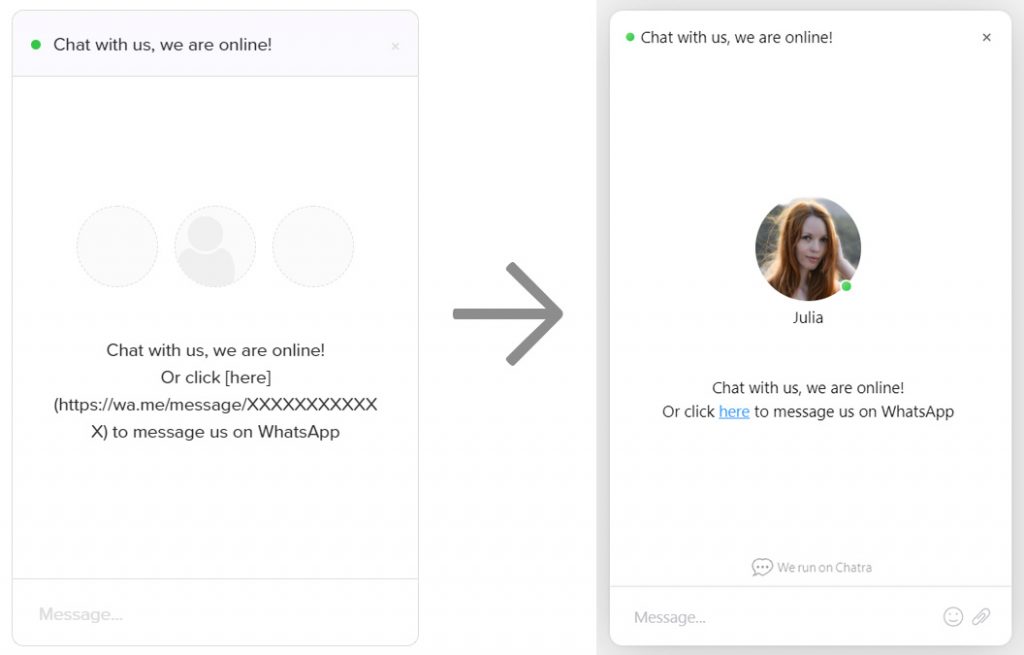
Or you can include the link in the chatbot scenario:
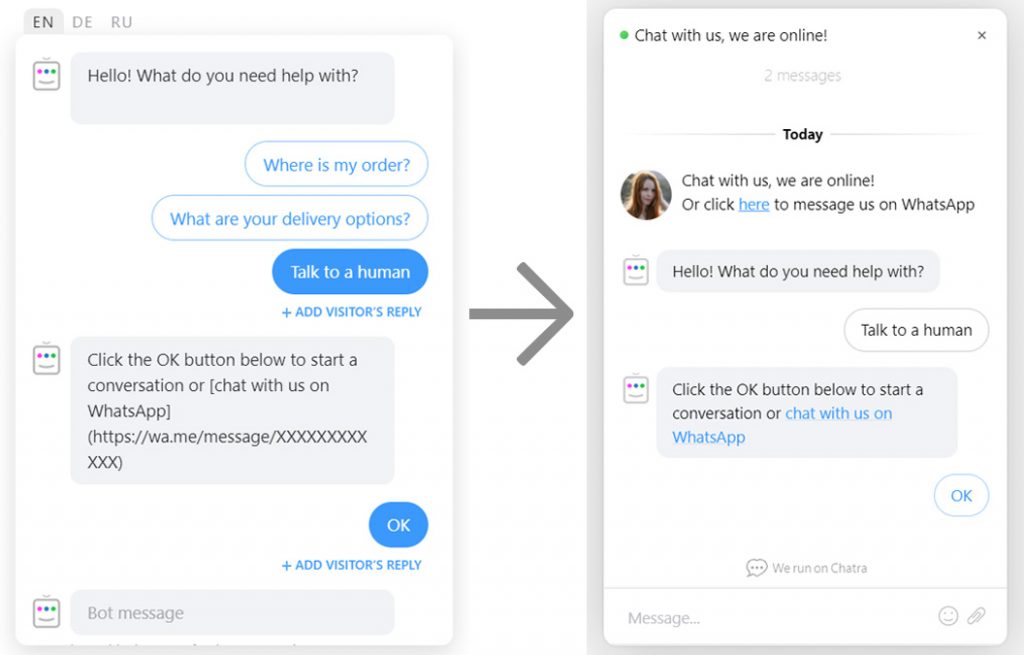
This code can be used in all the widget texts: you can use it in automatic triggers, contact form bot texts, and regular messages.
Please note that this will not deliver WhatsApp messages to Chatra. You will still have to use the WhatsApp Business app to reply to customers, for free.
Are you looking for a fully functional WhatsApp integration?
While we don’t offer it in Chatra, you can give Brevo a try. It’s a powerful all-in-one platform that allows you to create and manage WhatsApp campaigns, reply to messages from your users, automate messages, and showcase your numbers in marketing materials. Also, their Conversations widget is based on Chatra. So you could benefit from all the features of Chatra and WhatsApp integration and, on top of that, get access to other powerful marketing tools Brevo has to offer.
Hope this helps! If you have any questions or suggestions, let us know in the chat!