of Remarkable
Customer
Support
Tips for Better
Customer Support
In this chapter, we’ll look at five situations that require special treatment. Invariably, you’ll need to explain difficult concepts. We’ll show you how to do that so your customers never get confused. You’re often faced with busy seasons that overwhelm your support team. We’ll share tips for making sure your customers get the care they need.

“Get closer than ever to your customers. So close, in fact, that you tell them what they need well before they realize it
themselves.”
You also need to deliver good news and bad, say no to customers and interact with foreign customers. Each of these situations requires white-glove treatment, but each can be done in a way that leaves customers happy. Keep reading to get our best advice.
The “Explain Like I’m Five” Technique
One of your biggest challenges as a support agent is translating complex or technical instructions to people in a way that’s easy to understand and easy to apply. One of the best ways to do that is to use a technique called “Explain Like I’m Five” (ELI5).
ELI5 is about reducing complicated instructions to their barest elements, making them so simple that even a five-year-old could understand them. The point is to give customers the answers they need without making them think too hard. After all, even neurosurgeons and rocket scientists want quick and easy answers when they’re off the clock.
There’s just one caveat. You must simplify your instructions without changing your tone. Don’t sound demeaning. You need to maintain a respectful, adult-appropriate voice.
Here how: Before sending any instructions that could be confusing or difficult to understand, read them as if you’re five years old. If you’re giving instructions, make sure you explain step-by-step what to do without leaving any gaps. If you’re explaining a difficult concept, reduce the topic to its bare minimum, so it’s easy to understand.
At Chatra, some of our customers use the Chatra widget on a Shopify store. Shopify is targeted to e-commerce merchants who don’t likely have experience with code or the back-end of a website. So when they want to tweak the appearance of the Chatra widget in their store, they need us to give them complex coding instructions in the simplest terms possible.
In this example, a customer wants the Chatra widget to appear below another widget in this store:
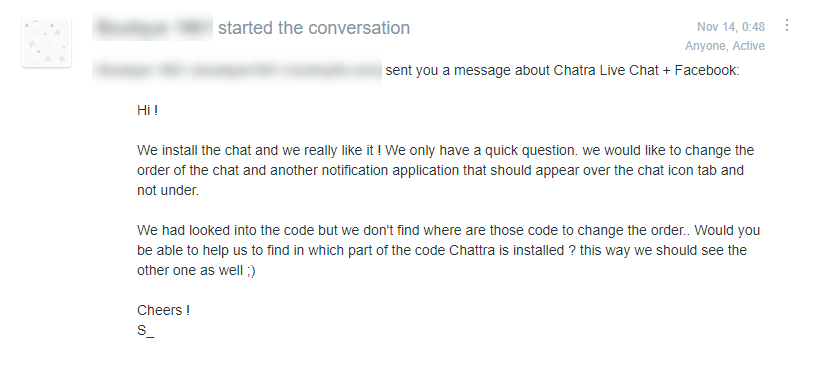
To answer her question, we don’t need to use a lot of jargon or coding terms. We simply need to explain why the issue exists and how she can fix it. On a side note, we also use the Now-Next-When framework when answering this query:
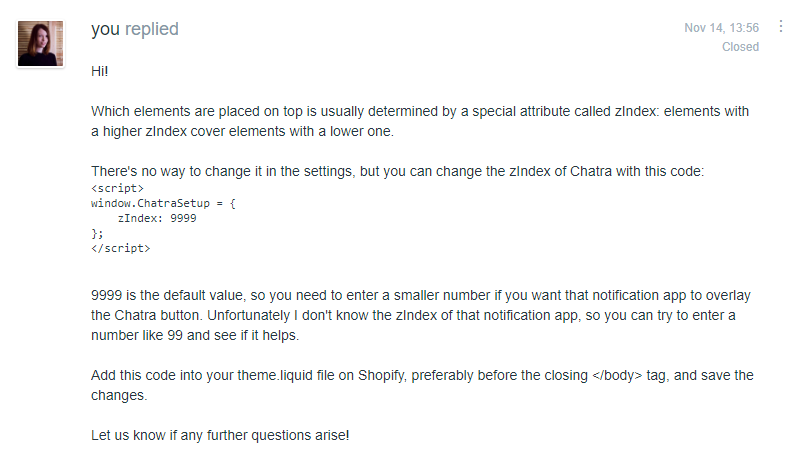
It may help to approach the ELI5 technique as you would an elevator speech. When a new acquaintance asks you what you do, you don’t tell them every detail about your job. You give them the highlights to keep your answer simple.
You can do the same thing in chat. For example, when we have visitors who land on the Chatra website by mistake and don’t know what a live chat widget is, we explain like this:
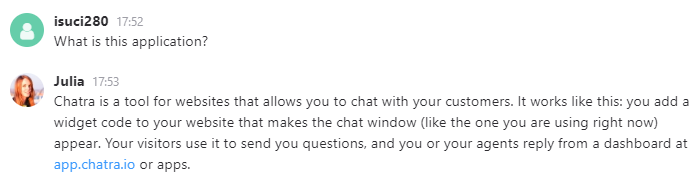
How to Handle Busy Seasons
Holidays, product launches, and seasonal sales can lead to a tsunami of support calls. To be ready, you need a game plan. Here are some tips for maintaining stellar support during your busiest seasons.
Know What to Expect
Before you start making plans or setting schedules, review your numbers so you know how to plan. Your marketing department can give you their forecasts, based on the campaigns they’re developing. You should also look at the volume of support tickets you had in previous busy seasons.
In addition to total volume, you need to know what the volume was in each support channel. Identify the channels that are most likely to be used, so you know how to set your schedule.
Set Your Schedule
You need a minimum-viable schedule for holidays and off-days, which means you need to know what’s possible and who’s available. Check with Human Resources and/or local employment laws to know what you can ask of your employees. Then brainstorm for ways to make the rush season rewarding and fun for everyone involved.
It helps to let team members volunteer for extra hours, especially during holiday seasons. Those who don’t celebrate the holiday or don’t have family events may be willing to shoulder most of the burden — especially if they earn bonus pay or time off.
Here are some simple ways to reward team members who take on extra hours or volunteer for the holiday schedule:
- Overtime pay. The obvious reward is to pay employees time and a half for their extra hours.
- Overtime hours. Of course, you can also reward workers with extra days off. Give them bonus comp days for working extra hours.
- Work-from-home options. Allow them to work from home rather than driving into the office.
- Worker raffle. For each extra shift or block of hours a team member works, let them enter their name in a drawing for a prize everyone wants (a special trip or a new Kindle, for example).
- Holiday snack bar or catering. If your workers will be missing festivities with their families, bring some festivity into the office. Provide special snacks or meals for workers who take on extra shifts.
These rewards may help you fill out your schedule, but sometimes, you need to cover extra shifts. Here are some ideas for making sure no one feels burdened or overwhelmed.
- Half-days. Instead of asking team members to miss entire days with their family and friends, schedule half-days instead.
- Worker rotation. Fairly divide extra hours among your employees, making sure no one has more holiday hours or overtime than the others.
- Channel coverage. You may choose to focus more on making sure your channels are covered than on when and where people are working. Some people enjoy engaging through particular channels (such as social media) and wouldn’t mind putting in extra hours to cover them. Similarly, you can temporarily shut down lesser-used channels to be sure you have enough staff covering your busiest channels.
- Bring in seasonal workers. Just as retail shops hire special workers just for the holiday season, you can beef up your support team to make sure all tickets get handled quickly. You may bring in new seasonal workers, outsource to a remote team, or schedule “support power hour” where all employees, regardless of their role, jump in and clear out the queue as quickly as possible.
Tell Customers What to Expect
Once you know the hours you’ll be providing support and the channels you’ll use, it’s time to let your customers know. Don’t wait until the last minute.
Alert customers through every channel where they might see it. Post extended (or limited) hours on your website and social media channels. Send several emails announcing the change and reminding people of it.
Be clear about what’s going on. Use the Now-Next-When framework to let them know what’s going on, how to contact you, and how long it should take them to connect or hear back from you.
Create Special Self-Help and Automation Options
If you know the type of questions you’re most likely to get, prepare a special FAQ for your busy season. Put the link in any communications you send out prior to your busy season.
Then, for customers who want to talk to an agent, save time by using triggers and automation to quickly route their tickets to the right person for processing.
You may also want to review your autoresponders and automated content. Either turn off your generic campaigns for the season or create special ones that are more relevant.
Create a Back-Up Plan
Even the best-laid plans can go awry. Before your busy season begins, create a backup plan in case something goes wrong. Try to anticipate different problems and come up with a way to respond. Make sure your agents know what to do and who to call if the work load gets too big or if there’s a failure in the system.
Delivering Good News and Bad News
Sometimes you have to deliver good news and bad, which raises the age-old question, “Which do you want to hear first?”
Researchers Angela M. Legg and Kate Sweeny decided to test which was the ideal order. What they discovered is that news givers and news receivers have different preferences. News givers prefer to start with the good news — but news receivers like to get bad news first.
Angela M. Legg and Kate Sweeny, Sage Journals: Do You Want the Good News or the Bad News First? The Nature and Consequences of News Order Preference
Interestingly, there were also consequences to the order of delivery. When bad news was delivered first, the recipient was likely to feel better about the news they just received. When bad news was delivered last, the recipient was more likely to act on the news.
So should you give good news first or bad news? Based on Legg’s and Sweeny’s research, the “right” order is the one that creates the outcome you want. As customer service agents, we usually want to make our customers happy, so leading with bad news makes sense.
The key is to deliver bad news empathetically. Here are some tips for doing that.
Give Advance Notice
When you make a promise that you can’t deliver, it’s important to let your customers know. Maybe a vendor went dark, and orders aren’t delivered. Maybe a project is running behind. When that happens, don’t wait for angry customers to contact you. Let your customers know there’s a problem, how it impacts them, and what you’re doing to take care of it.
Adopt the Right Tone
When delivering bad news, take on a slightly more formal tone than you would in ordinary situations. If you try to be cute, clever, or funny, you’ll come off as flippant and uncaring. A more formal tone of voice communicates that you understand the impact bad news may have on your customer.
Tell the Truth
Be prepared to put the news into context, sharing details, possible alternatives, and outcomes. Understand that more information can empower your customer, so give them the information they need as compassionately as possible.
Frame It from the Customer’s Perspective
Make the conversation all about your customer. Talk in terms of how the situation impacts them and the solutions that are available to them. Try to avoid shifting the focus to you or your company.
Don’t Belittle the Situation
Understand that bad news is never welcome. Don’t suggest “it could be worse” or you know how they feel. Let your customers express their disappointment, frustration, and anger without trying to minimize their feelings.
Take Responsibility
If the bad news is your company’s fault, you may need to acknowledge it and apologize. If it was your customer’s fault, avoid making them feel bad. Let them know it’s a common mistake or that you understand. Then quickly move on to provide useful support. If it’s appropriate, offer compensation. Then suggest a plan of action for moving beyond the situation.
Follow Through
If the situation can’t be resolved immediately, stay in touch with your customer with status reports and updates until the situation is resolved to their satisfaction.
How to Say No to Customers
When it comes to bad news, nothing is worse than a no. But there will be times when you need to say no to your customers. And there will be times when it’s actually the best thing you could do for them.
When the customer wants something that you can’t deliver, you can gently break the news to them using the Now-Next-When framework.
The Framework
- Now? Understand What’s Going On. Start by clarifying what’s going on now. Let your customer know you understand the problem and why you don’t have a solution or need to say no.
- Next? Explain Next Steps. Give the customer a few options for next steps, such as alternative solutions or what to do now.
- When? Give a Timeframe. Let the customer know when their issue will be resolved, when to expect a follow-up from you or some other time frame that’s relevant.
For instance, your email may look something like this:
Dear [Customer],
I’m afraid our Super Plush slippers aren’t available in hot pink in your size. [ Now? ]
We have some other options in your size and color, if you’re willing to give them a shot. You can find them here [provide link]. [ Next? ]
To make up for the inconvenience, please accept this coupon for 20% off your order.
Just use the code:PinkMe!
It’s good for the next 3 days, so you have plenty of time to review your options. [ When? ]
Tips for Saying No
As we discussed in the previous section, there are ways to deliver bad news in a compassionate way. When telling your customer no or informing them that you can’t help them, keep these tips in mind.
- Be Honest. Don’t sugar-coat the situation. Be honest about what’s going on and what the customer can expect.
- Be Positive. Try to frame the situation as positively as possible — without belittling the situation.
- Listen. Your customer may need to talk more about why you’re telling them no or what their options are. Listen patiently. Answer their questions and address their concerns.
- Offer Alternatives. When a yes isn’t possible, ‘you’ can still create a positive scenario by offering your customer some workable alternatives. Your goal is to help them figure out what they can do.
When It’s Okay Not to Help Your Customers
Believe it or not, it’s possible to be too helpful. In your effort to offer simple solutions, you find yourself performing tasks for customers that they should learn how to do themselves.
This is especially prone to happen if you run a SaaS or technology company. Your tools may be difficult to learn, or you offer a done-for-you setup to new customers. But as time goes on, rather than learning the system, customers continue to ask customer support to do simple tasks for them.
In these situations, saying yes may seem like the simplest solution. In reality, it creates unnecessary dependence and prevents customers from learning how to use your resources. Your goal should be to train your customers to use the tool themselves, so they can become more self-sufficient. Saying no, then, is tough love.
Here’s how to do it as gently as possible.
Don’t Immediately Offer a “Fix”
Rather than immediately offering a quick fix for customers, try to understand what the problem is and why it’s happening.
Ask:
“Can you tell me a little more about what you’re trying to do? What have you already tried to fix the problem?”
At this point, you’re trying to gauge whether your customer understands the tool and how to use it. You want to know what the customer is trying to do, then teach them how to do it themselves. Caveat: If the customer needs an urgent fix, a done-for-you approach is appropriate. Save the teaching moment for later.
Ask:
“May I schedule a call with someone to teach you how this functionality works?”
Encourage Self-Support
Customers don’t always take time to learn about the resources available for free on your website. When they ask for information that’s already provided in your FAQs or knowledge base, rather than supporting them one-on-one, give them the link to your published instructions.
Respond:
“We’ve answered that in depth in our [blog/knowledge base/FAQ]. Here’s the link to those instructions.”
Your goal here is to help customers learn the resources you have available, where to find them, and how useful they can be.
TIP: To help your customers find the precise information they need, point out the part of the instructions that is most relevant to their situation. This will help them understand you aren’t brushing them off, just sending them to the best resource you have.
Listen for the Problem
Customers don’t always know what they need. Before the invention of the car, people would have asked for faster horses. In the same way, customers sometimes believe they need an agent to hold their hand as they use the product.
Rather than listening for what you can do for them, listen for the problem they’re having. Make a note of recurring problems, so you understand where customers get confused or lose confidence. As mentioned in Chapter 6, these areas give you insight into the improvements your product needs and the self-support content that needs to be developed. It also helps you understand what your customers really need (not just what they think they need).
Don’t fall into the trap of believing superior support always says yes. To truly support your customers, you may need to say no. Then offer additional training to teach them how to solve problems and use your product on their own.
Supporting Foreign Customers
Most businesses secretly want to dominate the world — but expanding into other countries brings its own challenges. For one, you’ll start getting support tickets from people who don’t speak your language.
There are two hurdles you must overcome when responding to these tickets. The first has to do with the language itself. The second has more to do with cultural differences. We’ll start with tips for managing other languages, then look at how to handle cross-cultural support.
Overcoming Language Barriers
If you’ve ever received a communication from someone who doesn’t speak your language, you know how laughable it can be. But when it comes from a support agent — whose job is providing useful answers — it’s not laughable; it’s almost offensive. (Remember the illegible email our marketing friend received, which we talked about in Chapter 4?)
To avoid committing similar support faux pas, it’s important that you have a process for accurately translating the queries of your customers — and your responses. Here are some ways you can do that.
Hire a Multilingual Support Agent
The best way to support foreign customers is to have an in-house support agent who speaks their language. While they may be hard to find, there are people who speak three, four, and even five languages. You need just one.
You may also tap into native speakers who work in other departments. If you have native speakers in your IT or engineering team, for example, consider running translations past them before sending them out. But you’ll save time if you can add a linguist to your support team.
Use Google Translate
When you need to converse in a different language, Google Translate can be your best friend. Copy and paste your customer’s comments into the tool to understand what their issue is. Then type out your response and translate it to the appropriate language:
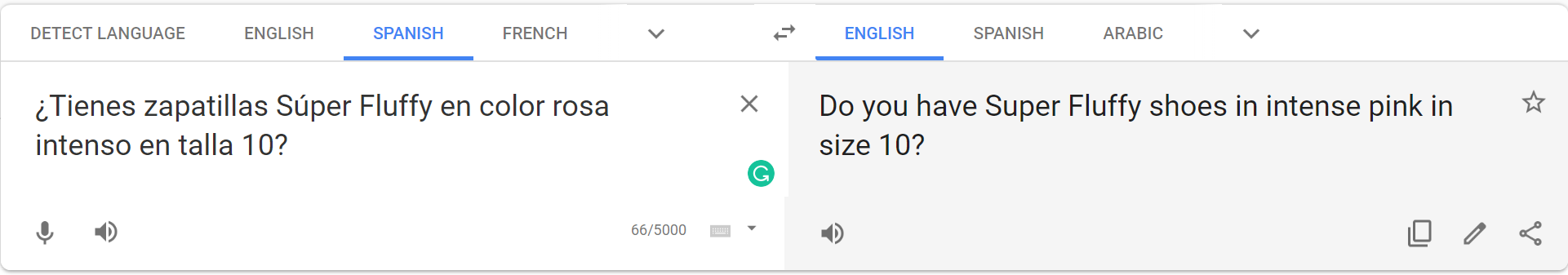
Google Translate can help you handle simple foreign-language queries
Be aware, your translated response won’t be HIPAA or GDPR compliant. If you work in an industry with compliance requirements, this may not be the best option for you. But for offering basic support, it can be a lifesaver.
You should also be aware that email providers often send foreign-language emails to the spam folder automatically. Check your filters often to be sure your foreign customers aren’t falling through the cracks.
If you ever need to upgrade from Google Translate, there are some paid tools that can help. Zapier’s translator tool, for example, can be set up to translate non-English emails in advance, so your foreign support tickets don’t get labeled as spam. Other tools provide human-corrected machine translations, which can take your foreign-language support to another level.
Keep It Simple
When speaking to people in your own language and region, you’ll use colloquialisms and idioms without being aware of it. These phrases may add color and personality to your everyday conversations, but they’ll only confuse people who speak a foreign language. Even worse, if you try to plug them into Google Translate, the results will be unintelligible.
When supporting foreign customers, you need to simplify your language. Use a basic noun-verb-noun sentence structure. Remove imagery, allusions, acronyms, and colloquialisms. The goal is clear communication, not style.
Make It Visual
Images can help you communicate in any language. If you’re worried about translating a complex idea into simple language, consider taking a screenshot or recording a quick video.
Now, let’s dig into the cultural nuances you’ll deal with while supporting foreign customers.
Overcoming Cultural Differences
The difficulties of learning a foreign language, or even translating from one language to another, have less to do with vocabulary and more to do with melody. You see, each language has its own unique rhythm. In his book, “Beyond Culture,” Edward T. Hall explains that people learn the specific rhythms that are expressed through the language and body movements of their culture when they’re babies.
Edward T. Hall, Anchor Books: Beyond Culture
Once learned, these unconscious patterns of behavior become a lens through which we interact with the world. They become so engrained, we’re completely unaware that other cultures have patterns of interaction that are radically different. That’s why people tend to interpret their own communication style as the one way everyone should communicate.
Understand High- and Low-Context
These patterns, according to Hall, can be classified as high-context and low-context, each existing at opposite ends of a spectrum. In high-context cultures, most of the information being communicated in a conversation is shared through subtext; very little is shared directly. On the other hand, in low-context cultures, communication is very direct and explicit.
While no culture exists at the extremes of the spectrum, most cultures tend one way or the other. The American culture, for example, which prizes individualism, tends to be low-context. China, with its complex, traditional culture, is on the high-context end of the scale.
People within a culture will usually communicate easily with other people within that culture, but they find it difficult to understand someone from a different place in the spectrum — because each uses a different framework for sharing information and communicating.
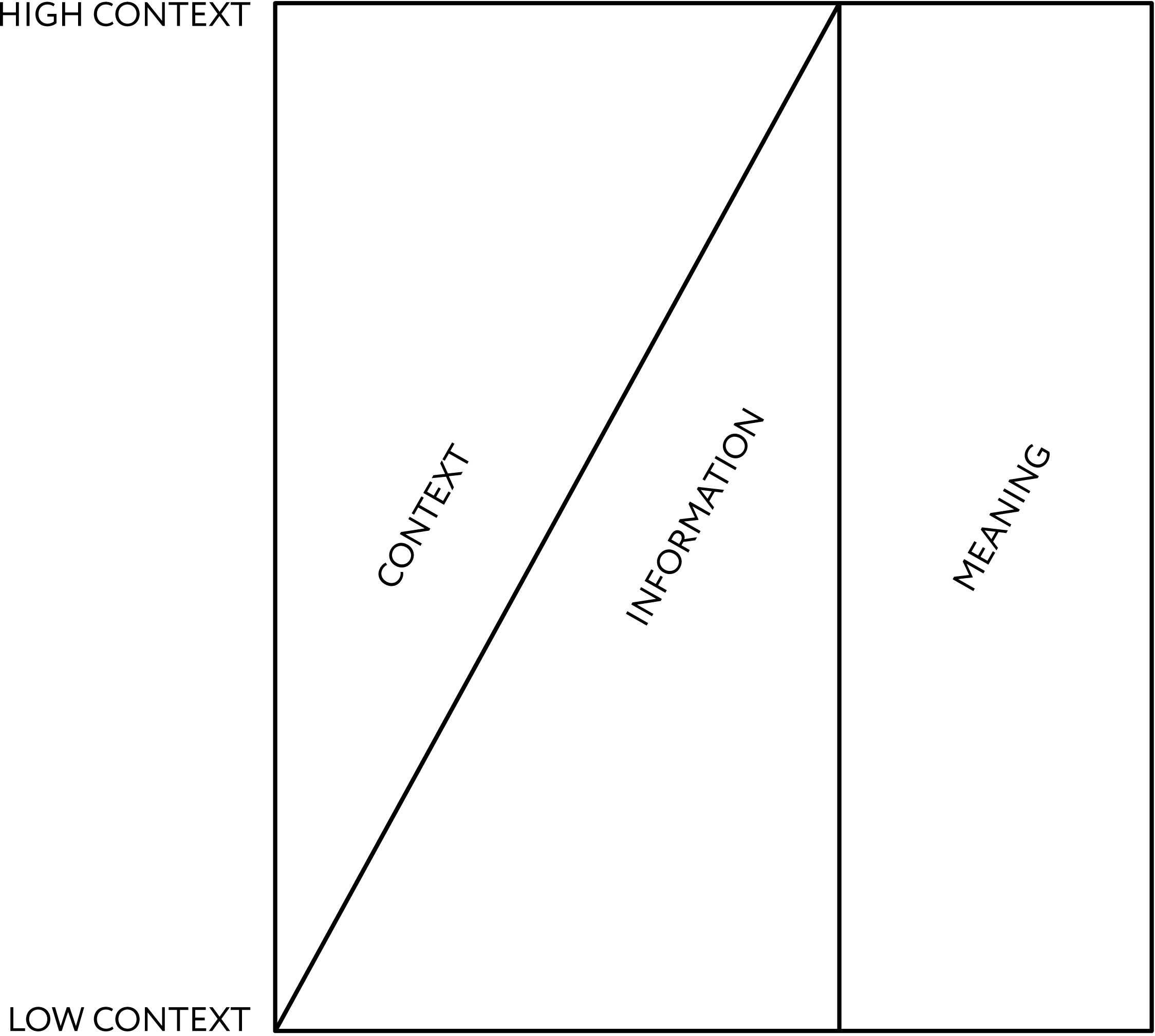
From “Beyond Culture”: The different structures by which high-context and low-context cultures communicate
In this illustration, you can see the full spectrum. A culture that’s extremely high-context (HC) relies solely on context to give meaning to their messages. They don’t share information directly. They present the context and expect the listener to connect the dots. This communication style relies on non-verbal communication and body language. People from HC cultures respect formalities and social hierarchies. They also place a higher priority on relationships and groups than on individual needs.
On the other extreme, a low-context (LC) culture relies solely on information to share meaning. Context is disregarded as unimportant. They speak very directly and assertively. They speak more casually, often assuming friendship with their listener even if they’ve never met before. They also place a higher priority on the individual than on relationships or groups.
To provide support for each of these cultures, you need to understand high- and low-context cultures as a type of language. Not only do you need to speak their linguistic language, but you also need to speak their cultural language.
For instance, if the customer comes from a high-context culture, their email will take on a more formal style, like this:
Dear Sir,
I hope you are doing well. I’ve been a long-time customer and have been very happy with your products. Please, may I return my latest order? I was accidentally sent an Xtra Large instead of a Small.
Thank you in advance for your help.
Best Regards,
Customer
To reply, you should use a similar high-context style:
Dear Customer,
I’m so sorry your order was incorrect. I’d be happy to give you a refund or an exchange, whichever you prefer.
Please let me know your preference, and I’ll process your order right away.
Have a lovely day.
Support Person
If a customer comes from a low-context culture, their email will have a completely different style:
Hi!
Bad news: I got my order today, and it was the wrong size. I ordered a Small, and you sent me an Xtra Large.:(
How do I exchange it for the right size?
Thanks for your help!
Customer
Just as you did with the high-context email, you want to reply in a similar style:
Hey Customer,
Sure thing! We want you to be able to rock your new outfit at the holidays.
We’ll get a size Small in the mail today, and you can send us back the Xtra Large at your convenience. The packing label has a return address sticker on it. Just put that on the package, and we’ll take care of everything else.
Let us know if we can help with anything else!
Support Person
Ask for Confirmation
When people communicate from a different language and cultural context, it can make it hard to understand what they’re saying. Their sentence structures and word choices may not make sense. And if, on top of that, they won’t explicitly describe their problem, you may need to use some reflective listening techniques to ensure you understand their need.
Rephrase what you think the customer is saying and ask for confirmation. Or provide a list of several issues you think they may be having, and have them select the one that’s most appropriate.
Hi Customer,
Let me make sure I understand correctly. You’d like to exchange an item in your order because you received the wrong size? Is that correct?
Exchanges are simple. I simply need you to verify the order number, and I can put the correct size in the mail today.
To return the Xtra Large product, just place the return address sticker (included in your original order) on the return package, and drop it in the mail.
Provide Self-Service Support in Multiple Languages
The Internet may have boosted globalization, but it hasn’t changed people’s preference for their own language. Nearly three-fourths of consumers prefer to buy products in their native language. Half prefer that some content from a vendor’s site appear in their own language.
This being the case, offering international support means much more than just answering the questions of your foreign customers. It also includes self-service support and content in multiple languages.
Luckily, technology makes this possible. You simply need to identify the languages spoken by most of your customers. You can do this by tagging customer support tickets with the language or country of origin. You may also use Google Analytics to identify the top geo-locations of your website visitors.
The actual translations of your website can be taken care of by a localization software. The software puts a drop-down menu at the top of your site that allows visitors to select their preferred language. It then machine-translates your pages so visitors can read your content in their own language.
Translation software is just one automation that can save you time. In the next chapter, we’ll cover other time-savers that make your life easier.