of Remarkable
Customer
Support
Making Your Work Easier
Feeling overloaded by everything involved in creating an unforgettable experience? You’re not alone. It can be exhausting to field questions from concerned customers all day every day, remain upbeat and positive, and not feel overwhelmed by the sheer volume of it all.

“The more you engage with customers, the clearer things become, and the easier it is to determine what you should be
doing.”
Fortunately, there are ways to make the job easier. Some we’ve already alluded to. All of them can save you time and effort, so your energy can be used for supporting your customers instead of taking care of mundane, repetitive tasks.
Automate Wherever Possible
Most support requests are routine, requiring one of a few answers or instructions. Think password resets and simple how-tos. Applying the eighty/twenty rule to customer service, we can easily assume eighty percent of an agent’s time is spent answering simple questions that could be handled through some form of automation or self-service.
If you’re worried that automations will sour an otherwise positive experience, don’t be. From a consumer perspective, it can improve response times by ninety-nine percent — from thirty-eight hours to five minutes. But it’s also good for business. When smart automation is integrated into a frontline support strategy, it can reduce costs by thirty percent and per-query cost from $15 to $200 (for human agents) to just one dollar per query (for virtual agents).
Trips Reddy, IBM: How Chatbots Can Help Reduce Customer Service Costs by 30%
It can also help your human agents prioritize their time. Instead of fielding routine queries that could be handled by automation, their time can now be spent supporting the smaller percentage of calls that require one-on-one attention.
In case you’re wondering, automation doesn’t necessarily create a non-human, robot-style of interaction. Done right, it can be as intelligent and personalized as any human interaction. The key is to design your automation campaigns to provide the type of support your customers want and need.
So how does it work?
The tools are the same as those used in digital marketing: triggered emails, segmentation and tagging, tracking, intelligent follow-up, and integration with automation tools such as Zapier. As in marketing, automation isn’t designed to replace human interaction, merely to supplement it. Its purpose is to improve the quality of your support, boost its efficiency, and scale your efforts — so more people can be helped in less time. And for the cases when automated answers aren’t enough, it can help funnel customers to the best person to solve their problem.
Best of all, automation can help you stay on top of customer outreach by initiating encounters during important stages of the customer relationship. For instance, when they’re considering a purchase, when they’ve been inactive for thirty days, when an error or downtime has occurred, and after a customer has complained — automation can identify the need for a response, trigger a touchpoint, and prompt a human-to-human conversation.
The bot initiates the encounter with, say, an email. If a response is received, a human agent takes over to provide personalized support. You simply need to identify the triggers that could use a human touch and set up an automated campaign that gives your customer the chance to talk with a live agent in these important moments.
Create a Library of Saved Replies
Another way to automate your efforts is to create a personal collection of saved replies. Saved replies are answers to the most frequently asked questions an agent receives. But they aren’t part of a pre-written script; they’re the best, most effective answer the agent has developed. Instead of rewriting a version of it every time a question is asked, the agent simply copy-pastes their saved reply.
This is similar to a knowledge base, but it’s owned and managed by each agent. And it’s incredibly useful, saving time and creating a more consistent customer experience.
So how do you create your own library of saved replies? Simple. Identify your most frequently asked questions that you don’t send to the knowledge base. Review the answers you’ve provided and find the one that served the customer best. Save it to a document (organized by topic) or create a shortcut that allows you to input your answer in just a few keystrokes.
Which responses are worthy of being saved? Start with any response you’ve sent at least three times in one week. Then look for responses to questions that are hard to answer. If you’ve crafted the perfect response (ELI5, perhaps), it’s worth saving.
Build a Knowledge Base
We’ve discussed the benefits of knowledge bases throughout this book, but we’d like to look at it now from a different perspective. More than just self-service, a thorough, up-to-date knowledge base is one of the best (and smartest) automations you can create.
The key, of course, is to design it to provide a win-win for you and your customers. Which means it needs to be easy to find, then have a clear organizational structure within it.
To make your knowledge base easy to find, place links in prominent places throughout your website — for instance, in your primary navigation bar, your site’s footer, and sidebars:
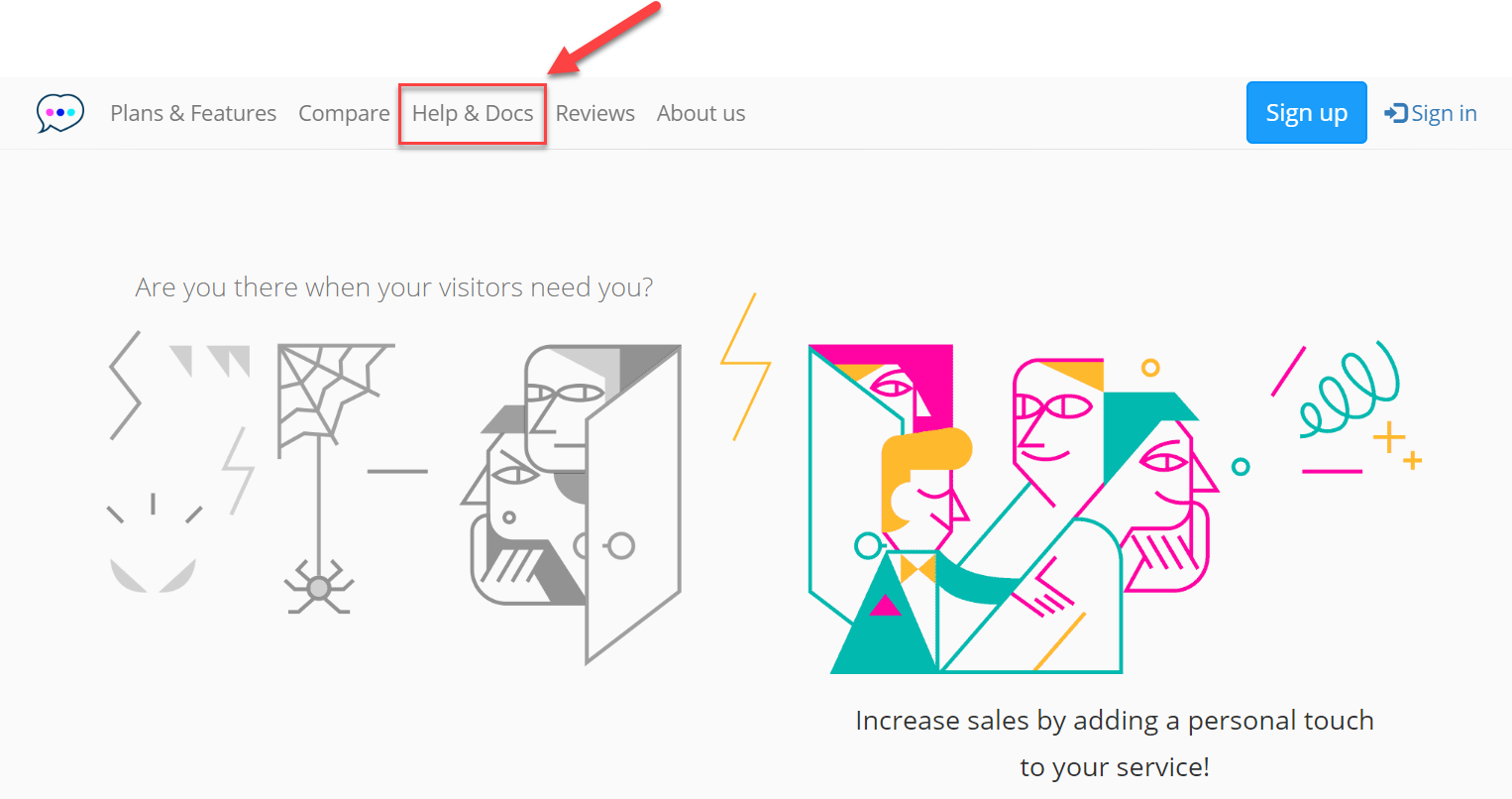
Make it easy to find your knowledge base
We’ve seen some sites that don’t provide a link anywhere on their site, especially when they’ve designed their home page as a sales page. We understand what they’re trying to do. Conversion optimization best practice tells you to remove any link that isn’t a buy button. But best practice, in this case, isn’t good support. Your customers need to be able to find your knowledge base when they need it, and prospects need to know in advance you’re prepared to support them after they buy.
The way we see it, everyone wins when you provide clear links to your support documents. But that’s only your first task. You must also make your knowledge base easy to use once people click through.
The key here is organization. You need to create different categories of information, each containing a series of related articles. Your articles may open on individual pages (like a blog) or be available on one page (like an FAQ), and each title should clearly explain the solution provided in its article. The goal, remember, is to help customers find the information they need quickly and easily.
Take Chatra’s knowledge base as an example. It’s divided into tabs, each with a stack of articles related to a core topic. After selecting the most appropriate tab, customers can easily find the information they need in the navigation bar in the left sidebar:
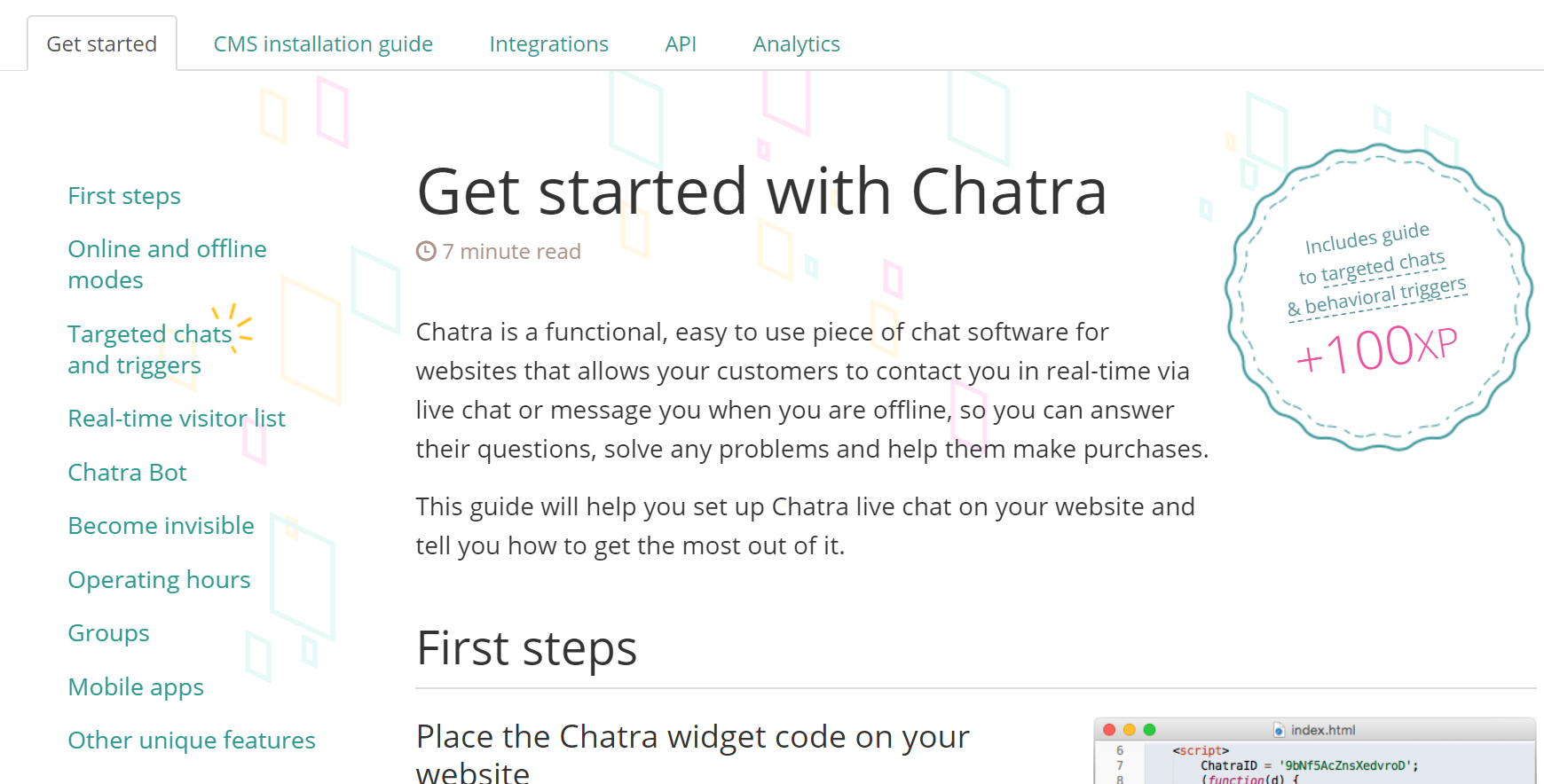
Make sure your knowledge base is designed to be easily navigated
This type of knowledge base is easy for your customers to use and easy for you to maintain. Whenever you identify a problem that comes up frequently, simply write up your best answer, including a video or screenshots, and upload it to the appropriate category.
Your biggest challenge will be to teach your customers to use it. Studies have found that while seventy-five percent of consumers say they prefer to use online support, only thirty-seven percent try to use self-service options. Many consumers still distrust online information, it seems — probably feeling it hasn’t been updated or doesn’t contain the information they need.
To overcome this statistic and to help your customers understand that your knowledge base offers the same benefit as a live agent, make it an integral part of your support. In automated replies, give clients the link to the knowledge base post that has the answer they need. In live conversations, include links to appropriate knowledge base articles, along with a comment or tip that makes it relevant to their situation.
Follow a Checklist for Every Customer Interaction
The final automation we’d like to cover isn’t about AI or apps or even self-service. It’s creating consistency your customers can count on.
Consistently remarkable customer support doesn’t happen by accident. It requires a systematic approach. To help, we’ve provided a checklist that can help you ensure every interaction is a good one.
1. Use your customer’s name
Using your customer’s name makes them feel valued and appreciated. Ideally, use it at the beginning and end of your conversation, but don’t hesitate to use it whenever it feels natural.
2. Introduce yourself by name
By sharing your name, you instantly set the tone for you a friendly, human-to-human conversation. While it won’t instantly melt away frustration or anger, the fact that you’re a person with a name can make your customers feel they’re getting personal care.
3. Thank your customer for reaching out
Your customer has taken time out of their day to reach out for answers. Let them know you appreciate them and are ready to help.
4. Listen to their query
Let your customers explain why they’re calling. Listen without interrupting, so you can understand not only what’s being said on the surface, but underlying issues that may exist. (Listen for micro-messages that communicate more than mere words.)
5. Ask questions to clarify anything you don’t understand
Make sure you understand the problem or question, so you can give a useful solution as quickly as possible.
6. ELI5 (explain like I’m five) the solution
Provide the information your clients need, but keep it simple and uncomplicated.
7. Review: Is it positive?
Before sending your message, review it for any negative comments. Make sure it’s framed in a positive light.
8. Review: Is it concise?
Simplify your message, removing any unnecessary words or sentences. Make sure every part of the message is relevant and helpful.
9. Review: Is it clear?
Fill in any gaps and fix any phrases that could be confusing or unclear.
10. Proofread!
Look for misspellings and mistakes. Fix typos, missing words, or bad grammar. If you’ve pasted in any saved replies, make sure you’ve filled in all variables.
11. Make sure your customer understands
Your goal is a satisfied customer. Make sure they understand your response and are happy with the results.
12. Ask your customer if they need anything else
Before signing off, ask your customer if they need anything else. If not, say goodbye.
Customer Support
on Customer Support