During the crisis
When everything gets crazy, it can be difficult to stay on task. But managing a crisis requires staying cool under pressure, communicating effectively with both your customers and your teammates. Read on to find out how your team can have the best chance of getting through your crisis efficiently.

“Good crisis response happens long before a disaster; there’s no time for planning after a crisis, only
action.”
Communication with Customers
The way you talk with your customers during a crisis can make a big difference in how your customers perceive your competence at handling issues. Staying quiet, being vague or overpromising instant resolutions will make customers even more upset about the issue.
Specific
Rather than keeping customers guessing about the situation and assuming the worst, be specific and clear about what is going on. Instead of saying “we apologize for any inconvenience” say “Users on Pod 32 are seeing slowness when loading the dashboard and our engineering team is investigating.” That way, if customers are seeing something different than the specific issues you’re communicating, they can still get in touch.
Regular and Timely
For ongoing issues that haven’t yet been resolved, it’s important to keep updating customers at regular intervals, even if nothing has changed. This can make providing helpful updates difficult, so try and focus on anything new you might have learned or what your engineers have eliminated as potential causes. For example:
“We’re still seeing issues with sending messages through the app, but our engineering team has isolated the issue and are rebooting the servers. Stay tuned for more
updates.”
SorryApp suggests that the frequency of status updates depends on the length of the issue, but could be anywhere from 10 minutes to an hour.
“The regularity of content will likely vary depending on the scale of the event. If you’re likely to be down all day then every 15 minutes is probably a little excessive and tiresome; but if you’re only likely to be down for 30 minutes or an hour, updates every 10 to 15 minutes would
be fine.”
Apologize
Apologizing when something goes wrong is more effective than refunds or credits:
“The Carey School of Business found that only 37% of upset customers were satisfied when offered something in return for the issue. However, if the business said sorry on top of the credit, satisfaction increased
to 74%.”
But saying sorry the right way is important too. It needs to be genuine and offer a resolution forward. Here are a couple examples of good apologies:
“We know you expect us to provide a consistent experience and we didn’t do that this time. We’re sorry for any trouble this caused you today, and we’ve committed to scaling up our servers to better handle this issue going
forward.”
“We messed up. We’re learning as we go, and this issue wasn’t something that we anticipated and we’re sorry to anyone that this decision impacted. To help us avoid such issues in the future, we’ve brought on a HR consultant to serve on our executive team until we can find a permanent team
member.”
Helpful
As SorryApp explains, it’s important to tell the customer how this update affects them using simple terms. Does this put their security in danger? Do they need to take any action? Will data collection be affected? Provide any workarounds that customers can use while they are waiting for the issue to be resolved. Any information you can give to make the issue less of a hassle for the customers is good to include in your communications.
On brand
Just because things are going wrong you shouldn’t completely abandon your company brand and voice. Staying true to who you are will help customers trust your messaging. This is equally true if you’re normally professional or normally more casual. Switching your tone and voice confuses customers. Something that can help keep your message consistent is to use the same communication across multiple channels. Write once, but then share everywhere. It’s effective and it prevents miscommunication.
Channels to communicate over
There are several ways to keep your customers up to date, including emails, social media, status page, live chat, push notifications or a blog post. The best method will depend on how serious the issue is, how many people are affected, the type of customers you have and how long the issue is going on for.
Email notifications
Great for:
Notifying big segments of your customer base.
Avoid for:
Individual issues, non-critical issues, constant updates
When you want to notify a large percentage of your customer base about an issue, email notifications are a simple way to get a lot of information in front of them. Most people will read urgent emails, so you can be sure your message will get read. This notification method doesn’t depend on customers seeking the information from you, it delivers it to them. However, this also means it can be a bit annoying if you’re sending out irrelevant or overly frequent notifications. Someone who doesn’t check their email often might log in to their inbox and see five messages from your team, but never even have known about the issue. Be selective in how frequently you send messages and segment as often as possible — for example, only sending to customers who have logged into the specific product with an issue in the last 3 months.
You can also create an emergency mailing list for specific customers who want more frequent notifications through email. Some status pages will have a subscribe option which works similarly to an email mailing list.
Social Media
Great for:
Public updates for ongoing issues, keeping tech-savvy customers up to date.
Avoid for:
Customers that may not have social media or urgent issues that customers really need to know
about.
Social media is a low-stress way to keep customers up to date with ongoing issues. Because customers need to check your feed to get the update, it’s not as intrusive as other forms of communication. However, it is very public, so keeping the right tone with every update is crucial to avoid making the crisis even bigger. If you say anything that minimizes the issue (like inappropriate humor over a serious situation) or gives consistently unhelpful answers (like “we’re sorry for the inconvenience” every 15 minutes for 6 hours) your customers are going to get publicly upset. Even people who don’t use your product or service might jump on the bandwagon and start pestering you on social media about your bad responses. This is a two way street though — if you provide great, transparent, helpful messages, you might even gain a few new fans who see how you interact with your customers.
But something to keep in mind: if you have an important update to communicate with every customer — such as a security issue — posting on social media isn’t enough. The update might come and go on their feed and not every customer will have a Twitter or Facebook account. In this case, using a push notification or email would be a better option.
Status Pages
Great for:
Ongoing detailed updates that customers can subscribe to, including automatic status updates
from monitoring tools.
Avoid for:
Nothing really, status pages are great when used properly!
I can’t think of a single downside to having a status page available to your customers. If you’re posting consistently and providing helpful information, status pages help customers manage the amount of information they get from you. They can subscribe to specific updates through either email or Slack and they know exactly where to check first when they notice something not working correctly.
Status pages are the backbone for modern technological crisis management. Because of this, we’re going to spend a little more time talking about setting one up here. As the CEO of Ramen says: all SaaS companies should have a status page. It’s pretty helpful for pretty much any online company though. It’s low-effort to put one up, and extremely beneficial to your customers when something goes wrong. There are a ton of benefits to having a status page up, including:
- Providing a centralized place to put updates. When you’re writing one update and pushing it to every platform, a status page can help distribute the information effectively. It’s also a good place to direct customers to for the fully story — rather than constantly updating support tickets or blog posts.
- Hosting upcoming maintenance updates. Even if it’s not an immediate crisis, a status page can help customers plan around scheduled maintenance and downtime — which actually helps prevent frustration.
- Multiple channel distribution. Depending on the status page you use, you can send updates to SMS, Slack, social media and email automatically from one place.
- Following up with root-cause analysis. Once you’ve wrapped up the crisis, you’ll want to go back and understand what happened and how you can prevent it from happening again. (More on how to do that later). A status page is a great place to follow up with your customers and followers to share what you’ve learned.
Tools for hosting a status page
Free tools: If budget is a concern for you, you can try and duct tape a status page together on one of these platforms. But beware: you get what you pay for. They don’t have all the features that the premium pages come with, and if you’re hosting them on your own server, they could potentially go down along with the rest of your website. Not ideal. Besides, the amount of time you spend creating the status page with one of these free tools might be more costly than the monthly fee for one of the good products. Your choice!
Premium tools: The tools that come with a price are easy to set up, require minimal development resources and do the job they were designed to do. In fact, a good status page can even make you better at crisis management.
- Statuspage: it does what it says in the name! Statuspage is probably one of the most popular, universally used tools by SaaS companies. It was acquired by Atlassian in 2016, and has kept rolling out the features since then. It has a ton of integrations
- SorryApp: a less popular, but equally useful status page provider. They have a different pricing model which allows for unlimited subscribers to updates — a pricing issue that catches Statuspage clients offguard.
- StatusKit: while they start with a free plan, their service really shines when you upgrade to their standard pricing plan with more integrations and channels for distribution of updates. It’s much cheaper than Statuspage, so if you don’t need every feature, they are a great option.
Launching your Status Page
Setting up your first status page is fairly straightforward, although the set-up process can differ depending on the tool you use. Generally, here are the steps to consider as you set up your status page:
- Consider your audience and the purpose of your status page. Is it an internal or external page? Who will be viewing it, and how technical does the information need to be?
- Determine who owns the status page. Who will be building it, and who has the responsibility of updating it during the incident?
- Decide what type of updates you’ll be publishing on your page, or the “components” of your status page. This might include integrations from your monitoring tools, your Twitter feed or just text based updates.
- Brand your page with a logo and brand colors so that it looks like an extension of your website, even though it’s offered by a third party.
- Subscribe to your own page so you get any notifications that go out to customers. You can choose to offer SMS, Twitter, email or chat based notifications.
- Create a test update to make sure everything is working smoothly.
- Publicize your new status page to make sure that customers can find it. Customers should be subscribed before your first incident, although most will find the page after the first time they need it. Tweet out a link, embed your status app in your product, mention it in your customer newsletter, include it in any other crisis communication. The more customers that subscribe, the more proactive your communications will be when something does go wrong.
Live Chat
Great for:
On-site updates for your customers, and providing an easy way for customers to communicate
and ask additional questions.
Avoid for:
Times when you don’t have enough people available to keep answering customers.
To be totally honest, if we have an (extremely rare) outage at Chatra, it often involves issues with our own chat product. However, if live chat is still working, we support customers the same way we would through email. We apologize for the situation, let them know that we’re working on it and answer any additional questions they might have. When everything is back to normal, we send them another message with information on what happened and what we’re doing to prevent it from happening again in the future.
Push Notifications
Great for:
Updating a large number of customers about a critical issue that doesn’t require a lot
of information.
Avoid for:
Continuous updates, nuanced updates or information every customer doesn’t need to know.
For critical issues that might dramatically impact your customers life or workflow, push notifications make sure they get the information they need to act fast. For example, banking or financial apps can send out push notifications when card payments are failing. The biggest issue with push notifications might be if they are built on top of the same platform that is failing. You might not be able to rely on the notifications going out as expected!
Transferwise does a great job of notifying customers of potential issues with their card through push notifications, like this emergency maintenance notification. It’s clear and helpful.
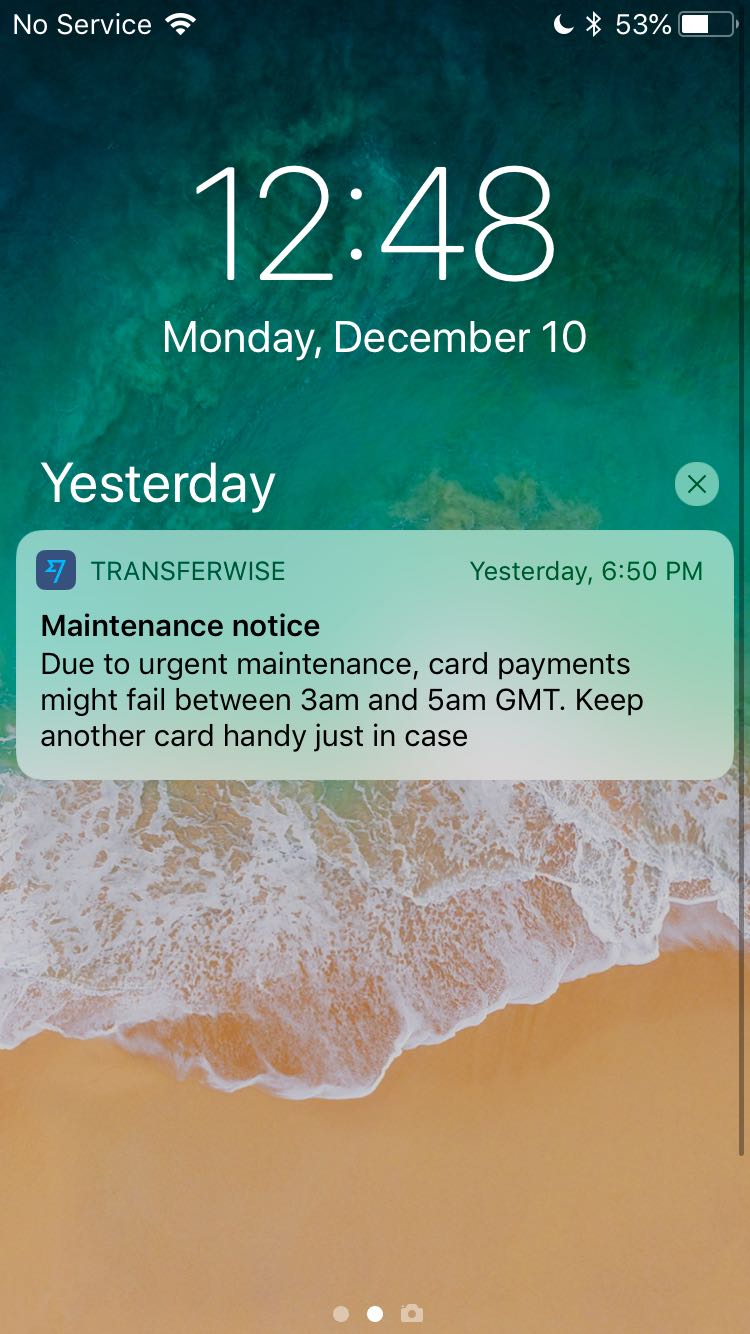
Through Support Tickets
Great for:
Bulk updating customers that have reported the issue or asked about ongoing issues.
Avoid for:
Specific crises that are unique to each user.
When customers report issues through live chat or email, it’s important to close the loop and keep updating them with any new information. If you tag your customer support tickets, most helpdesks will offer the opportunity to bulk update a selection of tickets. This is an easy way to get back to customers who have already encountered the problem.
Regular updates can be anywhere from every 15 minutes to every few hours, depending on the length of the event and how much new information you have. Don’t forget to share the good news when everything is resolved!
Blog Posts
Great for:
Long form conclusions on critical issues, PR crises or a live-stream of what’s going on..
Avoid for:
Niche issues that aren’t applicable to all users.
A blog post is one of the easiest ways to share a lot of information in an easy to share place. Because it’s searchable and linkable, customers can find the information when they need it. You can be as detailed or as brief as you need to be. In 2013, Buffer (a popular social media publishing platform) appeared to be hacked and users were reporting seeing spam messages going out on their accounts. Throughout the incident Buffer published ongoing updates into what they had found out, what their engineers had tried to stop the messages and what users could expect in the future. After the issue was resolved they added their post mortem as well.
But look at the bottom of the post: they have over 500 comments of customers thanking them for the updates, and rooting them on. Considering the service was hacked and down for over a day, it’s a pretty impressive response from customers!
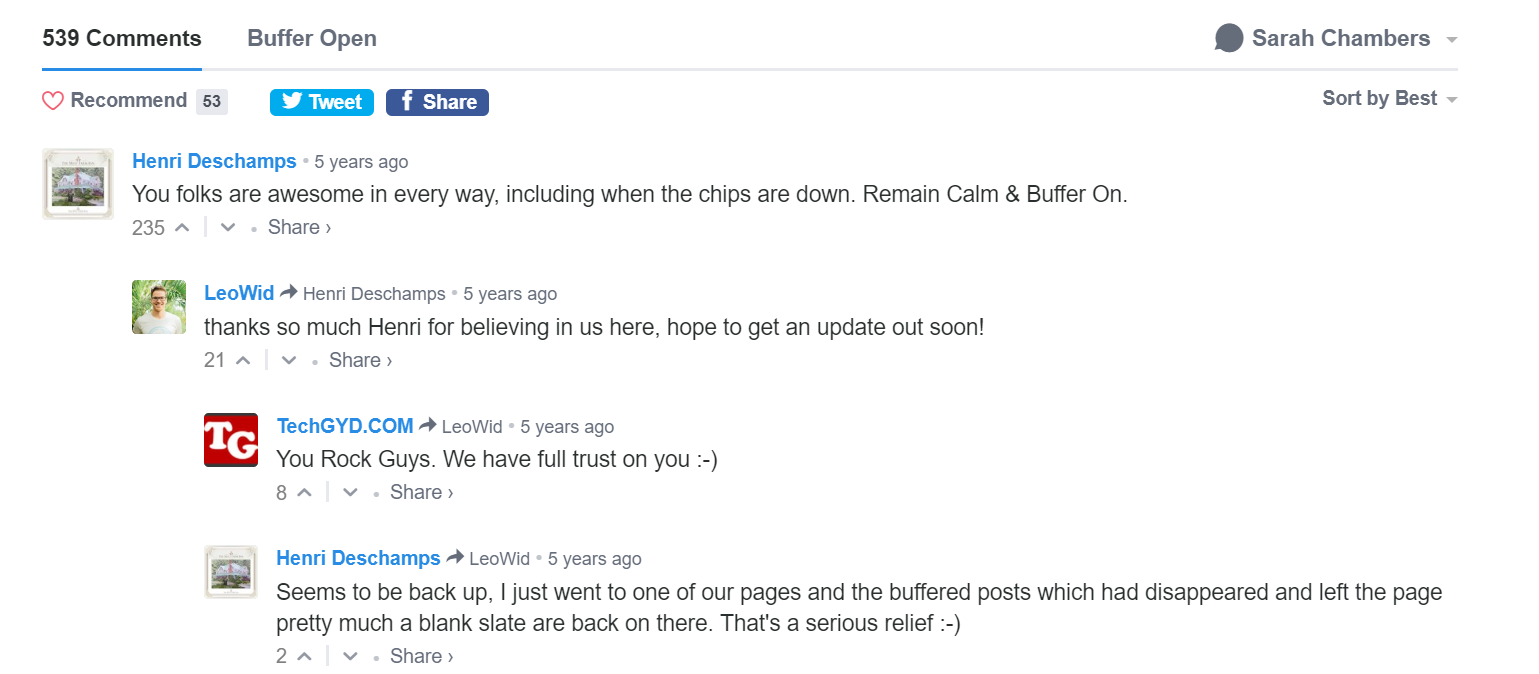
Mistakes to avoid during outages
There are several super common ways that teams can make mistakes during a crisis — especially during their first few. There are a lot of things to think about, and things slip through the cracks. Here are a few things to think about, that are likely to go wrong at least once:
- Check your scheduled posts. There’s nothing worse than sending a promotional message (either through email or social media) to your entire customer base while your site is down. The customers will be frustrated, your team will be even more overwhelmed and you’ll look like you don’t know what you’re doing. Pause any scheduled email blasts or social posts.
- Don’t be silent. Especially if you’re not quite sure what’s happening, it’s tempting to say nothing to your customer base. At one company I worked for, they had just signed a partnership agreement the day before an outage occurred. They were scared of looking bad in front of their new partner and tried to keep quiet about the outage. Obviously, customers were more frustrated not knowing what was going on than the partner was with an outage. Shit happens — not saying anything about it doesn’t change that fact.
- Be careful with what you’re saying. Most of the communication between you and your users will be public (or be made public if it’s terrible) so be careful about what you’re saying. Don’t use bland, over-used phrases that don’t mean anything like: “We’re sorry for the inconvenience... Your business is important to us... Thank you for your patience...”
- Overpromising and underdelivering. Avoid giving optimistic timelines (or any ETAs at all) if you can. Until everything is back online and resolved, something can always go wrong. Even when everything appears back up, it can take some time for the fix to propagate through your customer base. Be cautious with “It’s all back up!” messages until you’ve verified that everything is truly back to normal.
Communicating within your team
If you work in customer support, it’s unlikely that you’ll be directly involved in resolving the issue. However — you can still be helpful in communicating information internally and making sure that the fixers have all the information they need to do their job.
Learn how the fixers (whether it’s technical or marketing related) want to receive new information. Are they looking for more examples of customers affected? What additional information would help with the investigation? Pass on information in a way that’s helpful to the team who needs it. That might mean structuring feedback with specific ticket numbers or only sending an email once an hour. Without structure, new information might get lost or overwhelm the team that is trying to triage the information.
Along the same line, it’s important to avoid side communication between teams. Appoint one person to be the go-between so that rumours and mis-information doesn’t get spread. For example, if one developer is talking to their friend in marketing and saying that everything is looking good and that marketer goes back to the team and says “everything looks good!” — how is that information verified before it goes out to customers? While it can be difficult to limit these “side of the desk” conversations, it’s critical to control the flow of information during a crisis.
Make sure customer support is in the room where the important conversations are happening. That might be physically picking up your computer and moving to the developer’s office, or it might be joining the crisis communication Slack room. Being in the right place will make sure you know the answers to what customers are asking — and you can advocate for what customers need.
Finally, be kind to each other as you’re communicating. As the stress levels rise it can be tempting to become short with other people, speak harshly or cast blame for things that go wrong. But remember, everyone is doing their best and it’s important to assume positive intent. No one wants customers to be frustrated or for the company to suffer.
At the end of the day, you’re a team. You’ll get through this a lot more effectively if you’re all on the same side.
Don’t Panic: Focus on your task
Stress is a normal part of crises. It might feel like everything is falling apart, that there is too much to do and nothing is going well. Stress can help you focus and act quickly — but too much stress can make it difficult to think clearly, make rational decisions and perform to your best. In a crisis, it’s important to manage stress. Not only just for you — but for your team as well.
According to Forbes: “40% of adults say they lie awake at night plagued by the stressful events of the day.”
It’s extremely common, and also extremely harmful to our health and our productivity, which is why it’s so essential to manage it when times are tough. Makin it Happen offers 7 ways to deal with stress during a crisis:
- Be Prepared. If you’re following through this guide, you’re already doing this! Knowing what everyone should be doing is a great way to manage stress and keep everything moving along.
- Look after yourself. If the crisis continues over a few hours make sure everyone is taking breaks to eat, rest, relax and self-care. Too long working on a critical issue is a sure fire way to burn out and make mistakes
- Calm yourself down. When it feels overwhelming, take time to get in control before starting on the work. That might mean making a to-do list, taking some deep breaths or making a cup of tea. Whatever works for you to get your heart rate back to normal.
- Think positively. All things will soon pass, including this situation. You’ll get through this, no matter what. Putting things in perspective can help you make the right decision more often.
- Trust your knowledge and intuition. You’re the best person to be dealing with this situation. Your experience has given you the skills to get through this. Rely on them!
- Be decisive. Stress can often cause inaction and indecision. Fight stress by making decisions to keep momentum. It might be very small decisions at first, but you’ll slowly regain control.
- Ask for help. If things are too overwhelming, it’s important to reach out and ask for help. Everyone might look busy, but you’re all on the same team and need to work together to get through the crisis.
If you’re responsible for a team, check in on them throughout the day to make sure they are doing okay. Schedule breaks and bring in food when you can. Make sure everyone is hydrated. These simple things will make sure your team comes out on the other side stronger than ever.
