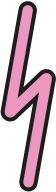Customer conversation metrics
Customer conversations are the bread and butter of customer support and service representatives. Given that, it should come as no surprise that there are a bunch of amazing metrics that you can use to measure how they’re going, and how your support team is doing.
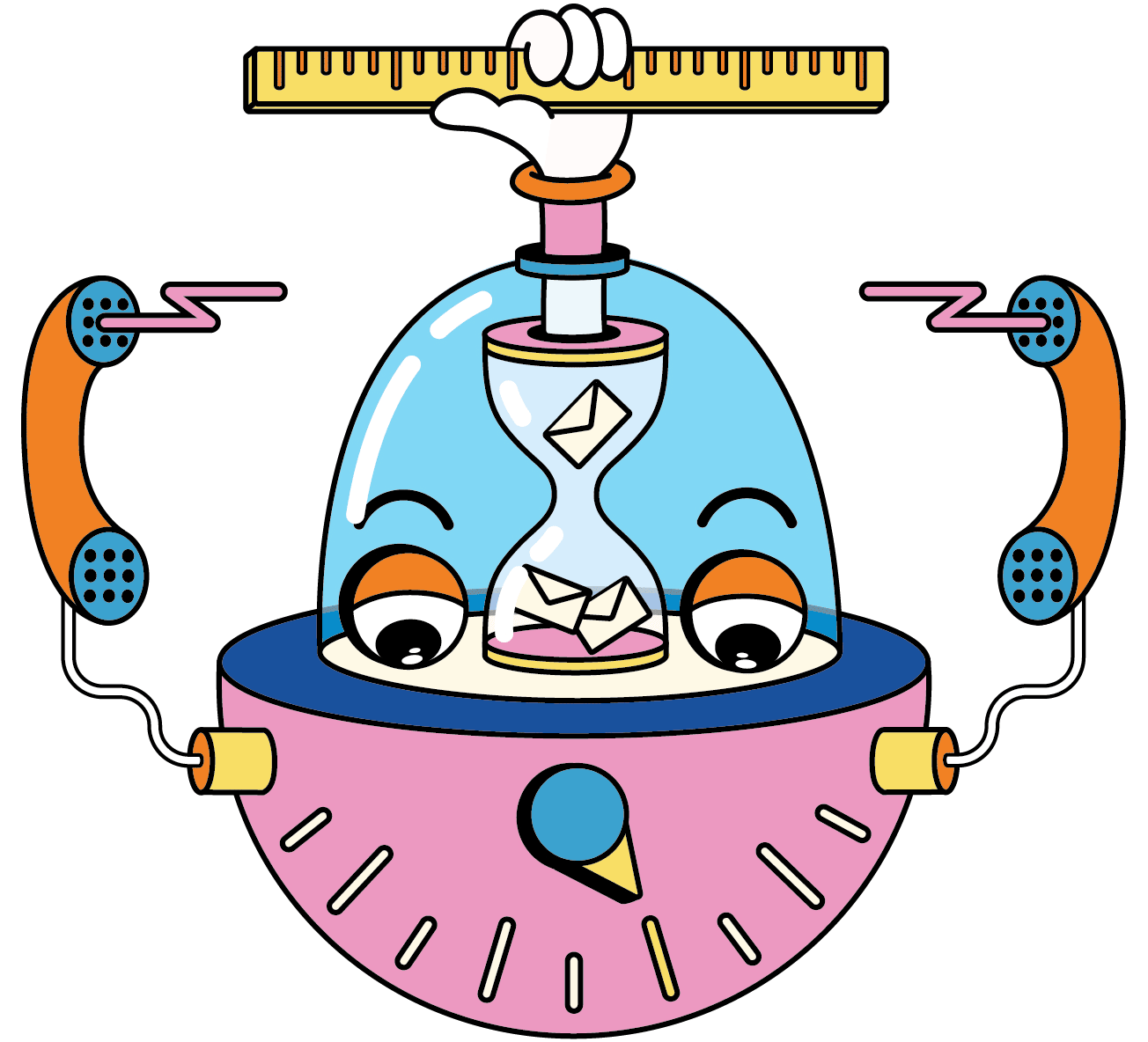
In this section, we’ll break down all of the metrics that you should know about to keep your support team on track.
Volume
This is the metric that has the biggest story to tell. While it can feel good when volume is up and your team is busy, the end goal for many support and service teams is to drop volume to a manageable level and scale the team. But, if you have a lot of tickets coming through, that means that your self-service tooling could maybe be easier to use, right? Yes, but it also means that your product might not be quite so easy, especially if your volume of tickets in your inbox is growing faster than the number of new customers you have coming in.
Generally speaking, with volume, you should try to decrease or deflect the tickets away by making better documentation or using a third-party AI or tool to help better triage customer issues. More volume does not equal more success, it equals less.
First Reply Time
First reply time is probably one of the most important metrics that most support teams track. It tells you how long it takes for a customer to receive an initial reply to their support request, or from the customer’s perspective: how long they need to wait to be helped. Generally speaking, first reply time should be within at most 24 hours for email, or around 60 minutes if on a social channel. But the shorter the amount of time, the better.
First response time can be the maker or breaker in your customer relationship: it’s their first experience with your brand. Try to make it good! Pay attention to when your first response time goes up or goes down, and what you can do to impact it even further. Things that customers sometimes consider to make impacts on first reply time:
- Should we be hiring additional support people?
- How can we be lowering the volume in our support queue?
- Can we support hiring internationally to make an impact on tickets that come in during different time zones?
- What types of conversations do we see with long average first response times, or is it just all of them across the board?
Once you’ve considered some of these, you can understand if your first response time is where you would like it to be, or if there’s something that you need to do to shift it and make it better.
Resolution Time
Your resolution time helps you to gain a better understanding of whether your customers are getting their issues resolved in a timely manner. Nobody likes expecting that they are going to get a quick fix to their question and then waiting hours, or going back and forth over several emails to get it sorted. The best thing about resolution time is that it’s fairly simple to understand and know in what direction your company would like to move: you should always be making it lower and lower. The shorter, the better — as you drop your resolution time, you will surely be increasing your customer satisfaction and happiness. A few things that companies try to consider when thinking about how they can drop their resolution time are:
- Are we understaffed?
- Are the people that we have hired undertrained? If we trained them better, would they be better able to resolve tickets?
- Are there parts of the product that are causing more issues than others? (You can track this through tagging.)
- Are there parts of the support process that are slowing people down? (You can track this by asking your support team, or shadowing them.)
Figuring out where the issues are that are causing your interactions to drag out will greatly help your resolution time, which will, in turn, boost other metrics key to your support team’s success.
Average Handle Time
Average handle time is a metric that allows you to see how long, on average, it takes your support team members to “handle,” or send an answer to a conversation. While it can be a super useful way to see where there are holes in your support process or which things could be better, it’s also an imperfect metric. As you can imagine, if you incentivize handling a ticket extremely quickly, your employees will be more than happy to comply, but it may be to the detriment of ticket quality. When trying to pick up speed, especially if the speed is incentivized, some agents will cut corners that might be important to provide a better experience. So, some things to think about when considering average handle time are:
- Do I need to incentivize this by using it as a metric that our team presents to the company?
- If I incentivize it, how do I keep track of how this is affecting ticket response quality?
- As I shift things to speed up response time, do I see a permanent shift in average handle time or is it just temporary?
- Are there things I could change in the support process, like adding additional saved replies, that could help shift this metric?
Average handle time is a great basic metric, but might not be something that your team or you need to use as a company-shared metric — it might do more harm than good.
First Contact Resolution Rate
Resolving an issue on the first response is the holy grail of excellent support. If you can respond to a customer’s email and answer all of their questions as well as proactively answering any other questions that they might have, you will make their day. In fact, Service Quality Measurement Group’s data suggests that a 1% improvement in first contact resolution (FCR) yields a 1% improvement in customer satisfaction.
The metric that tells you how often you’re making their day is first contact resolution rate, also known as FCRR. Our friends over at Groove have helped to create an excellent framework to calculate FCRR:
FCRR = number of support issues resolved on first contact / total number of FCRR-eligible support issues
An FCRR-eligible ticket in the above calculation is a ticket that is actually able to be solved on the first try. So, one where the customer makes an error in their email, doesn’t include all of the information that you need to resolve the issue, or solely says something like “please help” wouldn’t count as part of the denominator. Basically, after calculating, the higher your FCRR the better it is — setting goals with this metric should drive to increase it. Here are a few questions that you can use to consider how to affect your FCRR:
- Is your product complex enough that many of your interactions are not resolvable within the first response?
- Are there product areas that have a higher FCRR than others? (You can determine this using tagging in your help desk system.)
- Are there internal tools that you could build that would provide you with more context to boost FCRR? For example, sales data about a customer’s interaction with your teams?
- Are there ways you could make your self-service functionality better so the customer doesn’t even have to email in the first place?
While getting these answered is not guaranteed to raise your FCRR, it will help you have a better understanding of where the number is coming from and how you can take steps forward to boost it up.
Responses per Conversation
Have you ever had an interaction at a restaurant where you ask the server if something can be made without, for example, lettuce? They answer that they aren’t sure and that they’ll go check. Then, they come back and say that it can’t be made without lettuce, so you ask if another item on the menu can be. They answer, again, that they aren’t sure, but that they’ll go check. Imagine this going back and forth a few times until, finally, you both find something that you can eat — something that doesn’t have lettuce on it.
Wouldn’t it have been better if the server had instead just asked the chef for what could be made without lettuce the first time they went back, rather than going back and asking every time if a certain thing could not? The same thing that goes for your support team. If you force a customer to go back and forth with you over and over again, they will be unhappy. According to Forrester, 73% of customers find first contact resolution extremely important to their happiness and loyalty to a brand, so the farther you move from that, the worse off their happiness will be.
With this particular metric, the lower the number, the better. If you see your responses per conversation start to climb, especially if it’s with a particular agent, it may be that they aren’t being as careful with their conversations, or don’t know the right questions to ask. Here are some questions that you can ask to get to the bottom of bettering your number of responses per conversation.
- Is there a specific type of issue that has a higher number of responses per conversation? (You can find this out via tagging in your help desk.)
- Do certain agents on your team have a higher number of responses per conversation consistently?
- Do you have a tone and style guideline that helps new employees learn the best way to communicate with your customer base?
- Should you offer a different channel for support that would facilitate assisting your customers more readily?
Once you have a handle on where you’re running into issues with the number of responses per conversation, you can start to make shifts to make it better and boost your customer’s satisfaction and happiness!
Agent utilization rate
Agent utilization rate is usually something mentioned when talking about the live chat, which we’ll be discussing later. That being said, much of what works for other channels also works well for email conversation metrics. Agent utilization rate reveals the percentage of time that support team members (also known as agents, customer service specialists, and many other names) are spending in conversations, wrap-up, and other productive functions, as opposed to being away from their computer, checking email, or just generally being offline. The folks over at Comm100 have come up with a useful way for calculating this metric:
Amount of conversations (or live chats) per month x Average Handle Time / Hours worked in a month x 60 minutes
Typically, a utilization rate of about 50 or 60% is good. Higher than that, and you may run the risk of your agents producing errors in documentation, conversations, or running into burnout. Lower than that, and you may be overstaffed, or have other needs and outside projects that your team could be working on, but aren’t. Here are some questions to ask yourself about your utilization rate to see if you should be doing something differently:
- Are my employees using all of the time that they have available to them? If not could I be providing them with additional projects to better support?
- Are my customer support representatives burnt out and unhappy in their roles?
- How can I forecast my staffing in the future to represent the data from our agent utilization rate?
- Where is the comfort zone for my employees where they are most productive, but not yet at burn out?
While this metric is fairly cut and dry, the benchmarks provided above may not be the same for everyone. It’s important to ask more nuanced questions so that you can get a better understanding of what’s right and most efficient for you and your team.
Knowledge of the product
Your customer support team should have the best overarching product knowledge of anyone in your company — better than the individual product teams and the executives — because they have to answer detailed questions about it all day. Because of that, they should also be able to guide your customers through almost any problem they have and be able to propose new solutions for them within your product as the need arises. As Seth Godin writes, “don’t find customers for your product. Find products for your customers.” Your support team members should be the people that shepherd those customers towards their new experiences.
There isn’t a mathematical way to calculate knowledge of the product, but a few places to look
for evidence of product knowledge are:
- Conversation reviews from customers
- Drop-through quality assurance reviews of conversations
- Peer-reviewed conversations
- Survey responses from CSAT requests, or documentation slide-outs
It can be a difficult and subjective thing for your team members to feel like they are grading their teammates, so make it easier with a rubric for product knowledge for them to fill out as they go through.
- Did they offer the customer all possible solutions for their requests?
- Did they provide the customer with a workaround via another feature if needed?
- Did they answer the customer’s question correctly the first time?
- Did they correctly walkthrough the solution to the customer’s question with the customer?
- Did they correctly refer to all pieces of the product that they mentioned to the customer?
- Did they politely reset expectations on any product behavior that was unexpected to the customer?
By answering some of the questions on the rubric yourself or having your team members do so, you’ll have a deeper gauge into how well your team knows your product and can assist your customers with it moving forward.