Median Screenshare integration
2 minutes to set up
Median Screenshare integration allows you to know what your customer is doing on your website by seeing their screen.
You need to have paid accounts in both Median and Chatra to use it.
Follow these simple steps to set up the integration:
Sign up at Median.
Copy the Median widget snippet and paste it into your website code, preferably after Chatra widget code.
Save the changes, and you are done!
You'll find a Cobrowse section in the visitor information panel on the right:
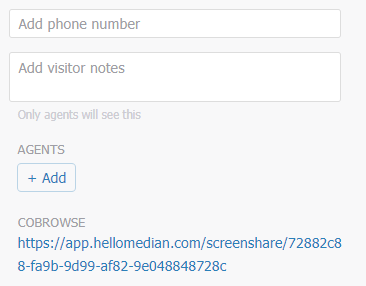
Clicking on the link will open a new tab where you can see what your customer is doing on your site.
What else to read?