Upscope Co-browsing integration
3 minutes to set up
Upscope co-browsing integrates with Chatra allowing you to go from chatting to viewing the user’s screen in one click.
The link will be marked “Screen share” in the right hand side of the Chatra panel.
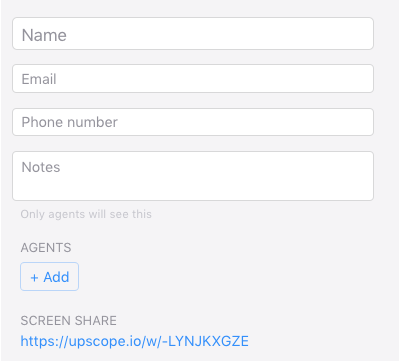
Once you click the link, you can immediately see the user’s screen and guide them by highlighting where to click next or even click for them.
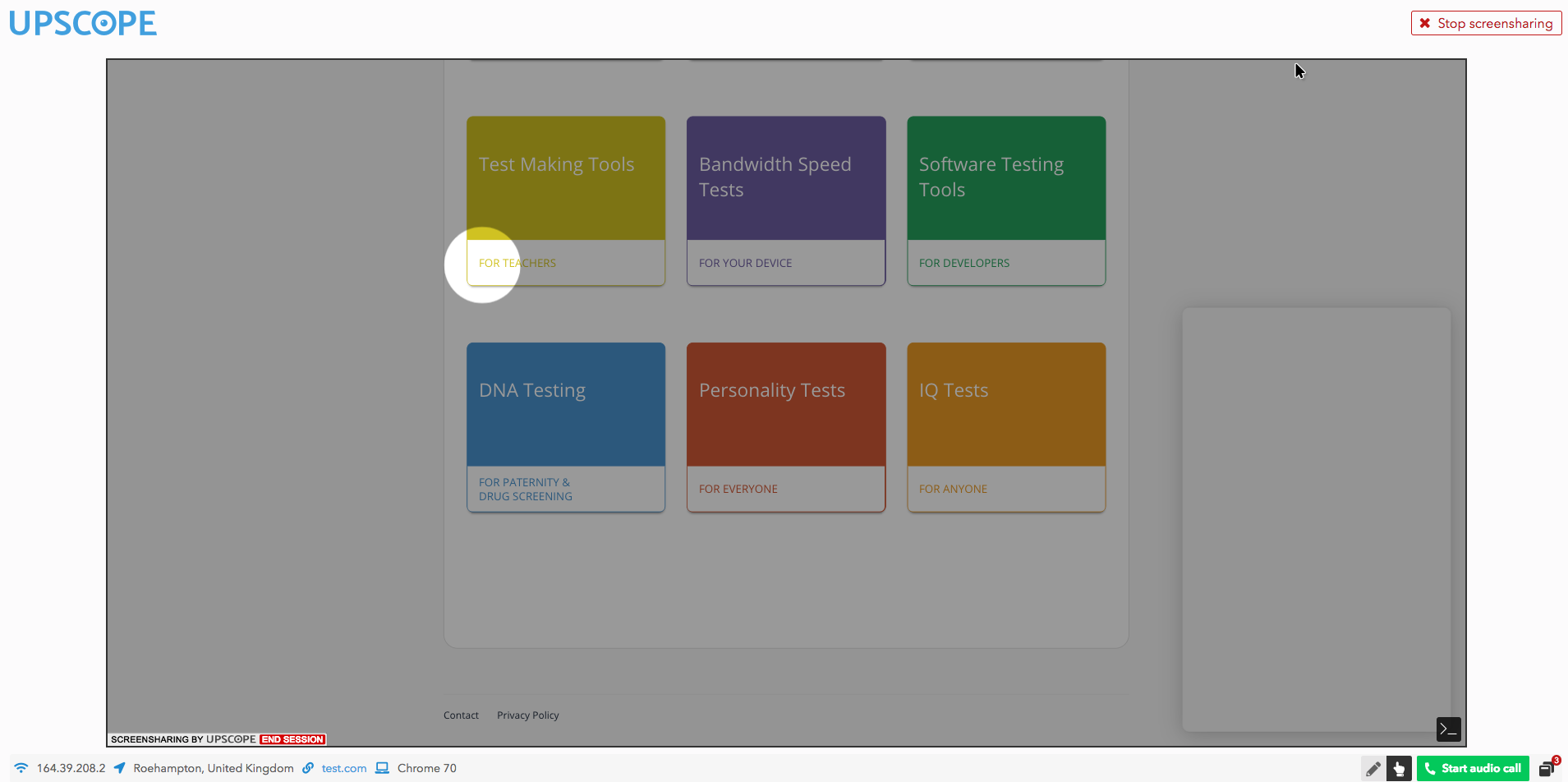
Follow these simple steps to set up the integration
Sign up for an Upscope account.
Copy and paste the Upscope installation code beneath the Chatra code.
Once done, run a test by beginning a chat and you’ll see the screen share link appear in the right hand side of the Chatra panel.
What else to read?