Live chat for Ecwid stores
3 minutes to install
Chatra seamlessly installs on Ecwid stores in one click. It allows you to view the list of customers who are currently online, see the contents of their carts, see the names, emails, phones and shipping adresses of authenticated customers.
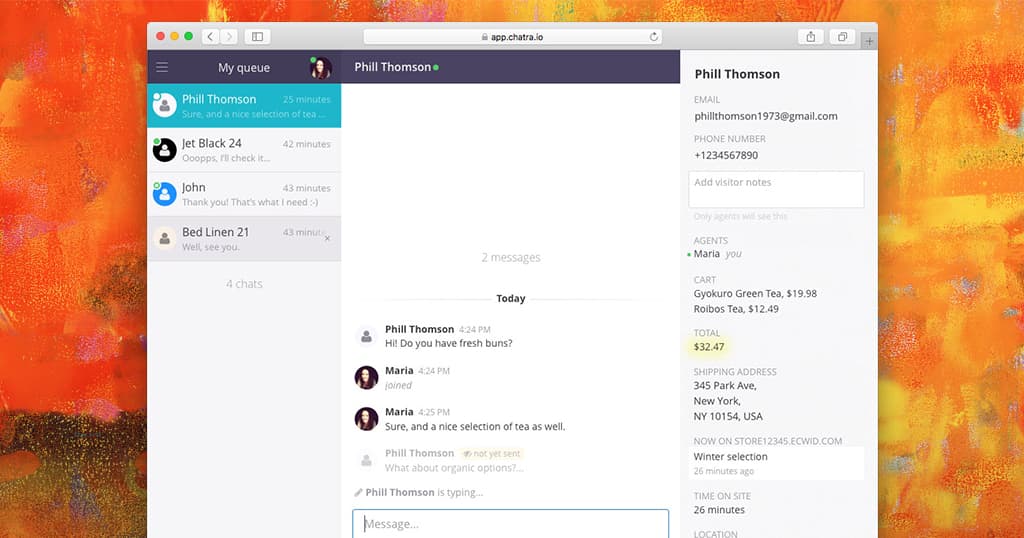
You can start a conversation with any customer manually or via configurable automatic targeted messages.
How to add Chatra to your store
- Open the Chatra app page in the Ecwid dashboard (log into the dashboard, if needed).
- Press the “Install” button and follow the instructions.
What else to read?